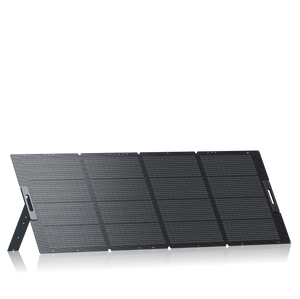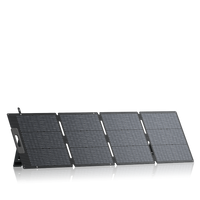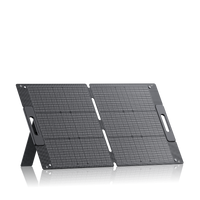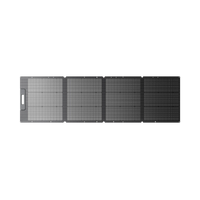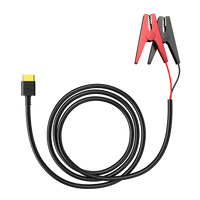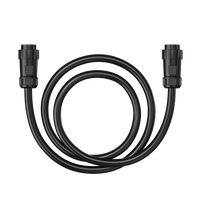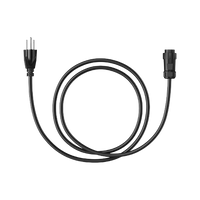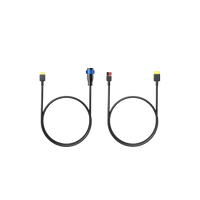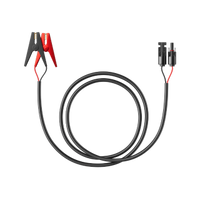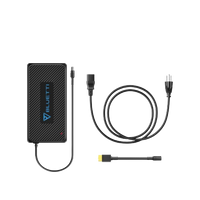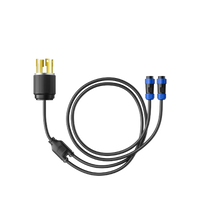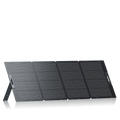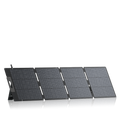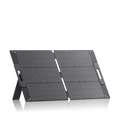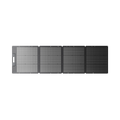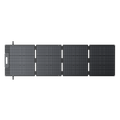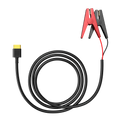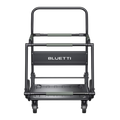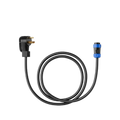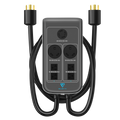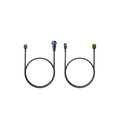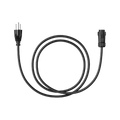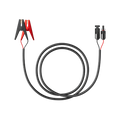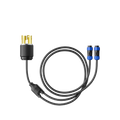Your cart is empty
Shop our productsHow to Check Power Outages by ZIP Code in Texas: Utility Tools, Alerts, and More

BLUETTI Elite 200 V2 Portable Power Station | 2,600W 2,073.6Wh
Power outages are common in Texas due to its harsh and unpredictable weather, including winter storms and hurricanes. These incidents can cause major utility disruptions, so it's important to stay informed. Tracking power outages by ZIP code provides real-time situational awareness for your area.
So, you can plan in advance and limit the number of negative effects a blackout has on your life. This manual helps individuals learn how to verify an electricity breakdown in Texas by ZIP code and employ tools to assess it. It also explains how the Texas grid operates and prepares for long power cuts and backup energy sources!
Why Tracking Outages by ZIP Code Matters
Power outages in Texas can be small or very serious, especially during extreme weather. Checking outages by ZIP code gives important local updates that help keep people safe, respond faster, and prepare better. Here's why this local approach is so useful:
-
Localized Information for Improved Safety
Texas has many different climates, so local outage tracking is important. From coastal storms to dry West Texas winds, weather impacts each area differently. ZIP code-level tracking helps people:
-
Get accurate alerts for their neighborhood, not just general updates.
-
Identify the risks present, such as power lines that have fallen down or faulty equipment.
-
Learn regional hazards, such as hurricanes on the coast or ice storms in the north.
Companies that provide utility services, such as Oncor and CenterPoint Energy, feature detailed maps that are updated every few minutes, listed by ZIP code. This will assist individuals in making sound decisions, such as whether to shelter in a home or evacuate in case of extreme weather.
-
Accelerating Personal and Community Response
Tracking outages by ZIP code allows individuals and communities to respond more efficiently and quickly.
-
Residents will be able to determine within a short time whether they require sheltering, protecting their residence, or assisting their neighbors.
-
Depending on the number of people involved, the emergency services are able to deploy assistance to the area where it is most needed.
-
Utility crews are able to prioritize repairs in the worst outage regions.
-
Following Up on Restoration Progress
Texas utilities have a specific sequence for restoring power. The follow-up is initiated for the most important facilities, such as hospitals, then big zones without power, and lastly small communities. The use of a ZIP code tracker allows the population to have a live indication of when power can be restored in their locality via utility maps. They are also able to see where repair crews are located and make plans in case the outage is deemed long.
The utilities, such as TX AEP and TNMP, offer comprehensive ZIP code information. Users can learn the number of people affected, the time when the outage began, an estimated time of repair, and repair progress. This makes them aware and lessens the calls to customer service in case of major power cuts.
Employing Utility Tools for Blackout Detection in Texas
Utility firms in Texas provide resources such as outage maps, mobile devices, and alerts to keep their customers informed during power cuts. The following information is about how you can employ these tools:
Accessing Major Texas Utility Outage Maps
Here are some major Texas utility companies that offer outage maps on their site. Here's how you can access them:
-
Oncor
Oncor serves North and West Texas towns, including DFW, Midland, and Odessa.
-
If you're a customer of Oncor and need to check outage status in TX, particularly in these areas, visit www.oncor.com.
-
Then you can inspect the Oncor Storm Center or use the MyOncor app (available for iOS and Android).
-
Select “View Outage Map” to open the outage tracking page. The outage map by Oncor shows affected areas by color codes:
-
Blue (white circle in center): A very small number of users, around 1-50 impacted.
-
Green (white square in center): Small outage, 51-500 customers affected.
-
Orange (white star in center): Medium outage, 501-1000 users impacted.
-
Red (white diamond in center): Large outage, more than a thousand affected.
-
Multiple Colors Icon: Indicates multiple power cuts in one area.
-
You can search local updates of an outage through ZIP code or by address, including estimated restoration time, number of affected customers, cause (if known), and crew status.
-
To get outage alerts, sign up on the Oncor Alerts page and choose to receive updates by texting “REG” to 66267, email, or by calling 1-888-313-4747.
-
If your outage isn't listed, click “Report Outage” and follow the steps to notify Oncor.
-
CenterPoint Energy
CenterPoint Energy is the utility company that serves Houston and the surrounding regions.
-
In case you're their customer, visit CenterPointEnergy.com/OutageTracker on their website to examine blackouts. You can also download the CenterPoint Energy app (iOS/Android).
-
Close pop-ups. View alerts in the red banner at the top for safety and restoration info.

-
Check the sidebar for total outages, affected customers, and updates. The color coding on the map displays:
-
Green Bolt: Active outages affecting 1-50 customers.
-
Blue Bolt: Reported outages by 51-500 users.
-
Sea Green Bolt: 501-2000 customers are affected.
-
Red Bolt: 2000+ customers are affected.
-
Multiple Outages Bolt: There are several power cuts in one area.

-
Use the summary tab to see outages by ZIP code. You can also search your address in the “Find a location” bar to locate outages near you.
-
Click pins on the map for blackout details like restoration time, number of customers affected, and repair status.
-
Turn weather layers on/off to see how weather may affect outages.
-
Click “REPORT” to report a power breakdown or call 1-800-332-7143.
-
Click “Get Alerts” to sign up for outage notifications, or text OUT to 236483 for updates by SMS.
-
AEP Texas
AEP Texas provides electricity to Corpus Christi, the Rio Grande Valley, and Lubbock in Texas:
-
To check the outage map for AEP Texas, visit www.aeptexas.com. Then, click “Outage Center” on the homepage.
-
Select “Outage Map” to view current power breakdowns. It's your choice to search blackouts by ZIP code.
-
See details such as the number of affected customers, the cause, and the approximate time of restoration. The map has the color coding displaying:
-
Red Triangle: 1,000+ customers are without electricity
-
Orange Triangle: 101 to 1,000 customers affected.
-
Green Triangle: 11 to 100 customers are impacted.
-
Blue Triangle: Small outage where 1 to 10 customers are affected.
-
Stacked Circles: Multiple outages in the same area.

-
Report a blackout if yours isn't shown by clicking “Report an Outage” or calling 1-866-223-8508.
-
You can also sign up for SMS alerts through AEPTexas.com. You need an account for that, but you can sign up with the account number on your AEP electricity bill.
-
In your console, select “Alerts & Notifications.”
-
Tap “Outage Alerts,” then pick between text messages or email alerts.
-
Submit the mobile number or email address and verify with the code that AEP sends to you.
-
Texas-New Mexico Power (TNMP)
TNMP is the utility company that serves North-Central, West, and Gulf Coast Texas.
-
In order to verify the TNMP outage map, either visit TNMP Stormcenter or download the TNMP mobile app.
-
Enter the option to search for blackout by ZIP code.
-
The outages appear on the map 10 minutes after being reported and disappear 10 minutes after the power comes back.
-
The map will display colored icons indicating how many customers are affected by the power cut:
-
Red Bolt: Less than 1000 customers affected.
-
Yellow Bolt: 500 to 1000 users are without electricity.
-
Purple Bolt: 50 to 500 customers are facing a power breakdown.
-
Blue Bolt: More than 1 and up to 50.
-
Maintenance: There's also a maintenance icon indicated by a wrench that shows ongoing maintenance.
-
Multiple: A multiple icon displays clusters of outages affecting a single area.
-
The map will show you active outages and affected customers. You can also check the County, City, or ZIP Code report in the “Summary.”
-
To report an outage, tap “Report Outage” or call 1-888-866-7456.
-
If you want to sign up for alerts, use your ESI ID, meter number, and ZIP code. These are usually on your electric bill. Visit the Outage Notifications page.
-
Select update preferences via text, by email, or both.
-
Put your telephone number and/or email, and create a name or nickname for the account (handy in case you have several).
-
By clicking on the Terms and Conditions, you agree that you are fine with standard message/data rates.
-
Once done, you get a confirmation by text or email.
Understanding the Texas Power Grid and Outage Context
The Texas power grid is unlike that of the rest of the U.S. It operates independently under the control of ERCOT (Electric Reliability Council of Texas). This independent grid serves most of the state and about 26 million people. ERCOT oversees power for 90% of Texas, manages 46,000+ miles of power lines, wholesale energy markets, and supports retail switching in competitive areas.
The grid stays independent mainly for political reasons to avoid federal regulation, connecting to other grids only through a few small DC ties. While this independence gives Texas control over its energy policies, it also leaves the state highly vulnerable to major disruptions, as seen during Winter Storm Uri. As of 2023, natural gas provides the bulk of Texas power (41.8 percent). 28.6 percent comes through wind and 11 percent through solar power, 10.8 percent comes from coal, and the remaining 4 percent comes from nuclear power. The use of clean energy is expanding, although in the process, maintaining the grid's reliability has become challenging.
Frequent Causes of Power Outages in Texas
Many factors can result in pressure on the ERCOT grid system. In such a case, ERCOT can order utilities to reduce power use, which may lead to rolling blackouts or lower voltage that makes lights dim and appliances run poorly. These planned actions help prevent larger blackouts, and utilities follow ERCOT's instructions in real time to keep the grid stable. Here are the variables that put stress on the grid system:
-
Severe Weather Events
Texas regularly confronts numerous weather-related threats to its power grid. Winter storms like 2021's Winter Storm Uri froze equipment and caused gas shortages, cutting nearly 40% of power in just four hours. The summer heat waves also result in unprecedented levels of demand on the grid system.
In addition, the wind and storms break the power line, and ice and snow snap the branches and harm the poles. Submarine cables and substations are also affected when they are covered by a flood.
-
Grid Overload and System Stress
In situations of high demand, ERCOT can implement rolling blackouts so that the grid will not be overloaded. Texas has been exposed, especially when it comes to emergencies, due to inadequate backup power. Also, solar energy drops at sunset, just when demand often stays high, creating reliability challenges.
-
Infrastructure Vulnerabilities
Power outages can also be caused by aging equipment like old transformers and cables, trees or branches hitting power lines, and animals such as squirrels damaging equipment. Accidental damage can also be caused by construction digging into underground lines.
-
Market and Operational Failures
There are also market and system-related electricity interruptions, including power generators withholding supply to drive higher wholesale prices and inefficient coordination at the grid. Power breakdowns can also happen because of weak forecasting that cannot detect the effects of extreme weather.
Lessons from Winter Storm Uri and Other Grid Failures
In February 2021, the Winter Storm Uri cut 4.5 million Texans off the power grid, took away the lives of at least 246 people in Texas, and resulted in $130 billion in losses. It is a tragedy that has shown significant issues and also provided some important lessons on the power grid. Here's what contributed to the power breakdown and what ERCOT has learned from it:
-
Infrastructure Winterization Failures
In 2021, a lot of pipelines and power generators were not constructed to bear extreme cold during a storm. As a result, wind, gas, and coal plant equipment froze simultaneously, causing a cascade of failures. The entire grid came dangerously close, just over 4 minutes, to total collapse.
-
Market Design Flaws
Texas's power market lacks strong incentives for reliability, so companies have little reason to invest in backup systems. During the 2021 crisis, ERCOT overcharged consumers by $16 billion. Unlike other regions, Texas doesn't pay generators just to be ready in case of high demand.
-
Systemic Governance Issues
Texas's power system problems were made worse by past deregulation, which removed key oversight and accountability. Before the 2021 storm, the state had already cut back on monitoring. Its limited connections to other grids also made it harder to get help during shortages.
Post-Crisis Reforms and Remaining Vulnerabilities
Texas, since 2021, has helped by increasing renewable capacity, including 23,000+ MW of solar, close to 10,000 MW of battery storage, and 8,000 MW of wind. ERCOT has also introduced new programs such as the Contingency Reserve Service to compensate for fluctuations, and a $33 billion plan is in development to upgrade transmission.
However, big risks remain. ERCOT warns there's an 80% chance of rolling blackouts if another storm like Uri hits. The proposed fix, the Performance Credit Mechanism, has major flaws, and energy demand, driven by data centers and AI, is still growing faster than supply. Thus, to prevent a catastrophe like the Uri Storm, here are some steps that Texas can take:
-
Weatherize equipment: Make critical infrastructure cold-resistant.
-
Connect grids: Link Texas to other power grids through new projects.
-
Use demand response: Pay people to cut energy use during peak times.
-
Balance energy sources: Keep reliable backup power alongside renewables.
-
Improve forecasting: Use better models to predict weather-related outages.
-
Engage communities: Communicate clearly with vulnerable groups.
-
Boost accountability: Define who's responsible for keeping the grid stable.
Preparedness Tips for Extended Outages
While we hope Texas never experiences another catastrophe like Winter Storm Uri, it's impossible to predict when or if such events will occur. So, in a situation like that, you can expect long blackouts. Even due to grid issues or equipment failure, outages are frequent in Texas. Thus, being ready can help keep you safe and comfortable. Here are some tips to prepare for extended power cuts:
-
Getting Ready with Supplies
When having a lengthy power cut, some important supplies should be prepared. You'll need non-perishable canned goods, ready-to-cook meals, granola bars, dried fruits, and at least one gallon of water per person per day to last three days. Carry a manual can opener and coolers that can be filled with ice packs in case of emergency, and do remember to store pet food for your pets.
When it comes to lighting and receiving alerts, have flashlights (not candles), a battery or hand-crank radio, and spare batteries. Keep a first-aid kit as well as a phone charger or a power bank. In winter, to keep warm, block windows and put on blankets, or in summer, close blinds and switch on battery-powered fans.
-
Backup Power Options for Homes
Having a backup power source like a generator or power station is important for keeping your crucial devices juiced up during extended power cuts. More so when the power cut is due to severe weather conditions like a storm. At that time, you won't need power for a few hours, but for many days, maybe even for a week.
However, a gas generator has certain drawbacks. This is because you can't use the generator indoors due to harmful gases and noise emission, and it is not easy to transport. Besides, during severe weather conditions, it would be difficult to get your hands on fuel, or it would be too expensive to purchase. Your own fuel stock won't last for long either.
Comparatively, a power station is noiseless in operation and can be utilized inside since it is powered by a battery. In addition to that, it has many sources that we can charge it using, such as solar, a wall socket, or a car charger. Thus, in case one is not around, you can use the other one to charge the unit. You can also expand a power station by adding more batteries so it can last longer.
For shorter power cuts, the BLUETTI Elite 200 V2 Portable Power Station is a powerful unit. With its 2600W output and 2073.6Wh capacity, it's enough to juice up critical devices like your smartphone, radio, laptop, lights, and CPAP. You can also power up some power-hungry devices individually, like a microwave or sump pump, as it can bear their load with its 3,900W surge power.
The unit switches to a UPS backup in as little as 15ms in case of a blackout. Moreover, it can power up 9 appliances at one time and can charge itself up to 80% in 1.1 hours via an AC input. To fully charge via solar, it takes 2.4 hours. You can use solar, a car outlet, a wall charger, or a generator as the Elite 200 V2's input power source.
Appliances Running Time With BLUETTI Elite 200 V2:
2073Wh × 90% × 85% ÷ Load Power hours
|
Appliance |
Running Watts |
Running Time |
|
Smartphone Charger |
50W |
31.71 hours |
|
Laptop |
100W |
15.85 hours |
|
LED Light |
10W |
158.55 hours |
|
Small TV |
200W |
7.93 hours |
|
Wi-Fi Router |
30W |
52.85 hours |
For shorter power cuts, the BLUETTI AC200L Power Station is an excellent choice. With a 2,400W output, which can boost up to 3,600W, it can run all critical appliances at one time. If you want to run them for longer, you can expand the unit's battery capacity from 2kWh to 7.6kWh. The unit is designed for residences and camping and includes special ports for RVs.
It can reach an 80% charge in just 40 minutes with AC input and also recharges quickly with a 1200W solar input. Besides, it functions as a 24/7 UPS for unexpected power cuts. With up to 92% AC efficiency and low energy loss, it's a top-performing, clean energy option. You can charge the AC200L via solar, a wall outlet, a car charger, dual AC+DC, or a generator.
Appliances Running Time With BLUETTI AC200L:
2048Wh × 95% × 93% ÷ (load power+selfconsumption 12W) hours
|
Appliance |
Running Watts |
Running Time |
|
Smartphone Charger |
50W |
29.18 hours |
|
Laptop |
100W |
16.16 hours |
|
LED Light |
10W |
82.24 hours |
|
Small TV |
200W |
8.53 hours |
|
Wi-Fi Router |
30W |
43.08 hours |
FAQs
-
Who is my electricity provider in Texas?
Your provider depends on where you live. Just grab your last bill and give it a look. Your utility's name should be on it. Or just input your ZIP code into Google. It'll spit out the info. But if you're renting, your landlord probably knows about your electricity service provider.
-
How can I examine power cuts in my Texas ZIP code?
To inspect a power cut in your Texas ZIP code, visit your utility's website (like Oncor, AEP Texas, or TNMP). Just hop onto your utility's outage page. Oncor, AEP Texas, and TNMP all provide outage maps. Next, input your ZIP code on the outage map. You can also use sites like PowerOutage.us and Downdetector for combined info.
-
Can I check outages without knowing my provider?
Yes. You can just hop on sites like PowerOutage.us or Downdetector. They'll tell you if there are any power cuts in your area. They gather info from many utilities.
-
Why doesn't the outage map show my exact home?
Outage symbols show issues near electrical equipment, not specific residences. One symbol can mean that many customers are affected in a particular area.
-
What does “Under Review” mean for restoration time?
This means the utility is still checking the damage and doesn't have a restoration time yet. Thus, check back later for updates.
Final Word
Frequent power outages in Texas, driven by extreme weather and grid challenges, highlight the need for preparation. Using utility tools such as outage maps, you will be able to get updates on the power outage by ZIP code in Texas in real-time. So, you can respond to the emergency on time and monitor the ongoing restoration processes. The Texas independent power grid means that the residents experience certain difficulties during an emergency, especially with both power and external assistance.
This, along with its history of frequent severe weather and an increased energy demand, makes it crucial to prepare for prolonged blackouts. Therefore, stock up on food, medical supplies, and emergency supplies. Also, invest in a power backup source like the BLUETTI Elite 200 V2 and AC200L.
These power stations offer emissionless and noiseless operation, can be charged via solar and AC, and are enough to juice up crucial devices during an outage. The AC200L is even scalable, as you can add more batteries to run multiple small devices during longer power cuts. You can also control the voltage level and monitor battery performance of both units via the BLUETTI Smart app.