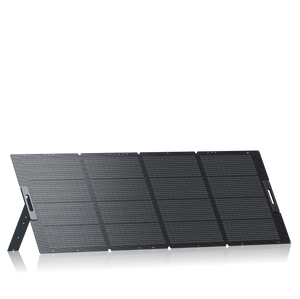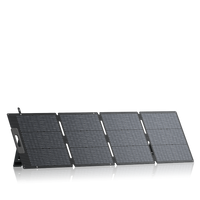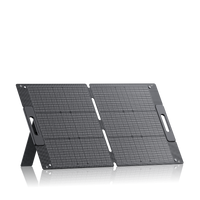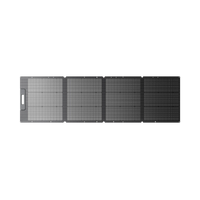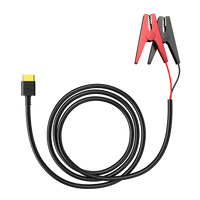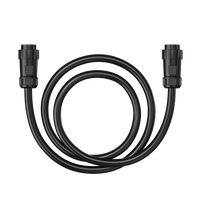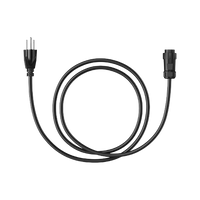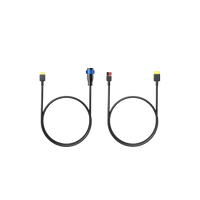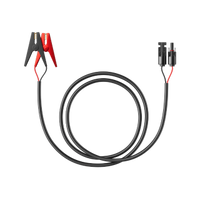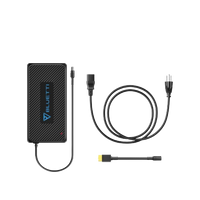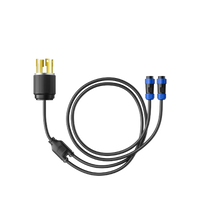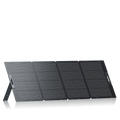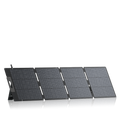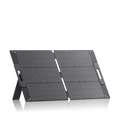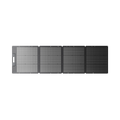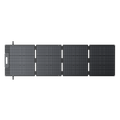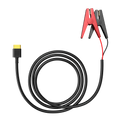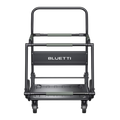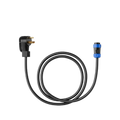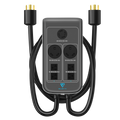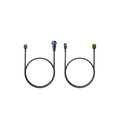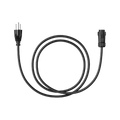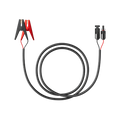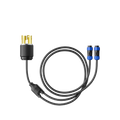Your cart is empty
Shop our productsHave you ever considered the energy consumed behind an epic gaming session? With consoles churning graphics and building immersive worlds, the power demand is high, resulting in high electricity bills and a significant energy impact. Modern gaming consoles offer a very high wattage draw, with the Xbox Series X and PlayStation 5 consuming an average of between 180 and 200 watts during more demanding gameplay, contrasting with older consoles. Standby power charging, also called vampire power, silently saps energy from these devices over time. The more these devices suck up energy, the more consciousness on efficient energy use has been created, with about 78% of gamers willing to spend on energy-efficient consoles.
Why Xbox Wattage Matters?
Knowing your Xbox's wattage is vital if you want to play intelligently, whether at home or outdoors.
For Home Setups
The wattage rating of your Xbox affects your power bill directly. The Xbox Series X consumes between 45-220 watts (with an average of 180-200 W during gameplay), whereas the Series S consumes an average of 74 watts. "Instant On" mode and others will draw charges apart from increasing or varying power needs depending on the game's intensity or 4K resolution. These figures allow you to make your way through the energy-saving modes and save a pretty penny while practicing self-control.
For Portable Power Use
Power requirements become essential when gaming on the move. The wattage of your console (for example, Xbox Series S is 74-100W) plus the wattage of the portable monitor (30-50W) decides your total power requirement. These portable power stations are rated in watt-hours (Wh); divide the capacity by total device wattage, and you come to an approximate number of hours that the system can run for, e.g., a 300Wh station may allow operation of a 150W setup for roughly 2 hours. This cannot be stressed enough if you want to make the right decision in terms of a portable power source for your adventures.
Understanding Xbox Series X Power Consumption
The power consumption of an Xbox Series X can never be considered absolute: it varies depending on the console's operational mode and hardware demand put upon it. This greater dynamism in the power draw warrants viewing its wattage under various circumstances.

Average Power Draw During Gameplay
The Xbox Series X is a high-end gaming platform with power consumption that can change according to the given activity. Generally, the console can consume anywhere between 45 and 220 watts; active gameplay usually sees the Series X taking in between 150 and 220 watts of power. Some reports state that the Series X draws between 180 and 200 watts during intense sessions.
The fact to keep in mind is that 315W is the maximum power the internal power supply unit (PSU) of the Xbox Series X can deliver, and that doesn't mean it's always using that full amount while gaming. Which game is being played, its graphically intensive nature, and the resolution-based texture settings (4K versus 1080p) all affect the power draw.
Standby and Idle Power Usage
Even when idle playing, the Xbox Series X still uses power, something that gamers tend to neglect. Familiarity with the various power modes is required to reduce consumption.
-
Power Off (Energy Saving/Shutdown Mode): This is the most power-efficient. When fully powered off, the console consumes very little power, ranging from as little as 0.5 watts to as much as 2 watts. This mode effectively fully powers off the Xbox.
-
Standby mode (Instant On Mode): It is handy with the provision for quick boot-up and background update, but at the expense of significantly higher continuous power consumption. The power here is 10-15 watts to 25 watts or 29 watts. The variation in these figures may be due to varying test environments or console upgrades, but the long-standing observation is that "Instant On" mode draws much higher power than a shutdown.
-
Dashboard/Idle: When the console is turned on but is neither playing a game nor a program, it is idle or in dashboard mode. Power consumed while in this mode has been estimated to be 42 watts or as high as 70 watts. Future models of the console ought to reduce this back, with some idle modes consuming 39-60 watts.
-
Constrained State/Pause Menu: Even in-game, pausing or dropping down to the Xbox Home screen (a "constrained state") still consumes a significant amount of power. The Xbox Series X consumes up to about 133 watts in a constrained state and up to about 140 watts when in a contextual (pause) menu.
The following table is an overview of the average power consumption of the Xbox Series X across its various modes:
Table 1: Xbox Series X Power Consumption by Mode
|
Mode |
Approximate Wattage (W) |
|
Power Off (Energy Saving) |
0.5–2 W |
|
Standby (Instant On) |
10–29 W |
|
Dashboard/Idle |
39–70 W |
|
Gaming |
150–220 W |
|
In-engine Cutscene |
143–151 W |
|
Loading Screen |
100–107 W |
|
Contextual Menu (Pause) |
126–144 W |
|
Constrained State |
107–136 W |
Difference Between Energy-Saving and Performance Modes
Being the most powerful console in the world, power modes in the Xbox also greatly affect energy consumption. Traditionally, consoles come with an energy-saving option to reduce power usage. At times, the "Instant On" setting is made the default to enhance user experience, though more power is consumed via this option than the Energy Saver setting, which may reduce power draw to less than 1 watt. Users can, therefore, choose either mode manually, depending upon whether they want to maximize performance or energy savings.
For further saving, power-hungry features such as voice recognition can be disabled to reduce consumption. Many consoles also allow powering down automatically once there has been no activity for some time; this prevents unnecessary draw when left idle.
Average Wattage by In-Game Regions and External Devices
Your power consumption on Xbox Series X isn't constant; it's dynamic based on the requirements of the game and your setup. The complexity of the game and the graphical detail will affect the power that the console draws. The example is playing games at 4K, where a significant amount of power is drawn, in contrast to playing at 1080p.
Outside of the console itself, external devices connected to your gaming station also contribute to total wattage. A portable monitor, for instance, can contribute 30-50 watts to your total consumption. In the home station, a 55-inch OLED TV and a WiFi router together can consume 189 watts. Even charging a controller while gaming contributes a small element, typically around 2 watts.
To reduce overall energy usage even more, use low-energy monitors such as LED or OLED monitors, and turn on "game mode" features on your TV, which can tweak picture settings to reduce brightness and other unnecessary features. It is also more power-efficient to stream media with a special digital media player, such as Chromecast or Apple TV, rather than using your Xbox because consoles consume far more power for streaming.
Comparing the Wattage of Xbox Models
How power consumption has evolved over console generations and how it varies with the present Xbox lineup is crucial information.
Xbox One, Xbox Series S, and Xbox Series X
Xbox system power consumption has evolved significantly across the generations, with each successive model typically more power-hungry to operate as processing and graphics performance have been enhanced.
This comparison shows a definitive trend: the more powerful the console, the more the average power draw in use. But the Xbox Series S offers a less power-hungry option in the current generation.
The table below provides a comparative overview of power consumption across different Xbox models for common activities:
Table 2: Comparative Xbox Console Power Consumption by Mode
|
Console Model |
Average Gaming Wattage (W) |
Standby/Instant-On Wattage (W) |
Streaming Wattage (W) |
|
Xbox Series X |
151–220 |
10–29 |
57 |
|
Xbox Series S |
71–77 |
10–13 |
35 |
|
Xbox One |
98–127 |
15–22 |
70–79 |
Power Draw During Updating, Downloading, and Streaming
The power usage of an Xbox console is not simply when it is in a game, as it varies when it is performing other functions, such as updates, downloading, and streaming.
-
Streaming: Just like any other streaming service, Amazon Prime or Netflix will also consume a lot of power while on Xbox consoles. For instance, while Netflix is streaming on Xbox Series S, it consumes 31 watts, and Amazon Prime consumes 41 watts. Moreover, the Xbox Series X has a per-title pay stream of Netflix for 40-50 watts. To offer some context, the original Xbox One used to stream Netflix at 74 watts. Xbox Series X streaming uses around 47W, and Chromecast uses around 1–3W, which consumes up to 15 times more energy.
-
Downloads and Updates: These activities, like streaming or gaming, are likely to incur some charges. However, in low-power download mode, the console might still draw some power. Any task requiring the console's processor and network hardware will draw less than full shutdown power, which is more than no-load idle. Depending on its state—playing, installing a game, or idle—the console's wattage will fluctuate.
-
Standby/Idle Modes: As noted above, consoles incur a cost during idle periods like gaming or streaming in a standby mode known as “Instant On” mode. This “Instant On” feature, which allows for an immediate return to usage, increases power consumption to a measure of about 10 watts while bringing it down to less than 1 watt when shut off.

With an understanding of this range of power consumption for various activities, users can structure their gaming habits logically to maximize energy conservation.
How to Monitor or Limit Xbox Power Consumption
Understanding the various power states of the Xbox console and the use of practical tools would help control its power consumption.
Eco Mode and Sleep Settings Use
Effective management of your Xbox starts with its inherent features. Xbox consoles have an “Energy Saver” mode, which reduces power draw when off to less than 1 watt, a significant difference compared to the 10 watts used when “Instant On” is activated. Defaulting to “Energy Saver” options not only helps save instantly.
Other suggestions include turning off automated shut-downs after a period of inactivity, disabling voice recognition, manually powering off controllers, and reducing the resolution or screen brightness (e.g., from 4K to 1080p). When it comes to watching media, using dedicated streaming devices such as Chromecast or Apple TV is significantly more efficient than running it through your Xbox.
External Power Monitors
To see your energy consumption in real time and historical data, external power monitors (wattage meters) are worth the investment. Gadgets such as the Emporia Vue Home Energy Monitor display real-time and historic energy usage data of your home, including that of individual appliances. The devices indicate "vampire power" from standby equipment and mark significant power drains so that you can cut back and save on your electricity bill. Studies estimate between $75 and $170 when in standby, significantly more than consoles like the PS5. Some smart power strips even turn off power to idle devices automatically, saving energy with ease.
Advantages of Utilizing Effective Power Stations or Solar Installations
For mobile or off-grid gaming, power stations and solar systems with high efficiency benefit greatly. These battery-powered devices, measured in watt-hours (Wh), will be able to fuel your Xbox and a portable display for several hours, depending on their capacity and the total wattage of your devices. For instance, a 600Wh power station will drive an Xbox Series S for some 5 hours. Most can be charged through solar panels, automobile cigarette lighter receptacles, or wall sockets, offering environmentally friendly and adaptable power for mobility gaming. Spending money on a large-capacity power station adds hours to your remote location gaming sessions, rendering off-grid gaming a realistic option.
Gaming Anywhere with BLUETTI Portable Power Solutions
For gamers who require the ability to be off-grid with their Xbox Series X or need to be able to play uninterrupted in a blackout, portable power stations can be an option. The quick answer is yes, the Xbox Series X will be able to power a good portable power station, as long as the station is of the right capacity and output.
BLUETTI portable power stations are engineered to provide clean, smooth AC output, which sensitive devices such as gaming consoles demand. Their pure sine wave inverters also provide a stable power supply, safeguarding the console against possible damage due to unstable power surges. In addition, their high AC output capacity can cater to the summation of the wattage of the console, a gaming monitor, and even a surround sound system. The BLUETTI AC180, for example, has 1800W total AC output, while the Elite 200 V2 has 2600W.
To have realistic expectations for off-grid gaming, runtime estimates are required. The estimates consider the power consumption of the Xbox Series X during gaming and an average gaming monitor.
BLUETTI AC180 (1,152Wh)
Powering an Xbox Series X (estimated at 200W gaming, a conservative estimate at the high end of published ranges) and a gaming monitor (estimated at 40W, a reasonable average for a gaming station) provides a combined load of around 240W. With a capacity of 1,152Wh, the BLUETTI AC180 will power this configuration for around 4 to 6 hours. This calculation includes normal conversion losses inherent in portable power stations.

BLUETTI Elite 200 V2 (2,073.6Wh)
With an identical estimated total load of 240W, the BLUETTI Elite 200 V2, with its larger 2,073.6Wh capacity, extends the duration spent gaming by far. The device can supply power for around 6 to 10+ hours.
These runtime estimates show how BLUETTI power stations transform gaming from one that is grid-based to one that is completely portable and rugged. They offer a new kind of gaming freedom, which makes them ideal for all manner of scenarios like RV trips, outdoor get-togethers, LAN parties, or even keeping entertainment going uninterrupted in case of a surprise power outage. Being able to quantify this freedom through tangible runtime figures puts BLUETTI not just as a power source but as a facilitator of uninterrupted, high-quality gaming sessions, wherever you may be or the grid may be.
The table below provides approximate runtimes for the proposed BLUETTI portable power systems:
Table 3: BLUETTI Portable Power Station Runtime Estimates for Xbox Gaming
|
BLUETTI Model |
Battery Capacity (Wh) |
Estimated Runtime (Xbox Series X + Gaming Monitor) |
|
BLUETTI AC180 |
1,152 |
~4–6 hours |
|
BLUETTI Elite 200 V2 |
2,073.6 |
~6–10+ hours |
Conclusion
To implement smart energy management, understand your Xbox's power rating. The next-gen consoles, like the Xbox Series X, offer amazing performance, but they are expensive to operate. The Xbox Series X uses 160-200 watts during gameplay and 10-15 watts while idle, inflating your electricity bill.
Thankfully, you can simply control this. At home, set "Energy Saver" mode above "Instant On" to reduce standby power below 1 watt, and always completely shut down your console when it is not in use to remove "vampire power" completely. Use dedicated streaming devices rather than your Xbox for media, and consider using external power monitors to identify energy drains. When going off-grid gaming, portable power stations such as BLUETTI come in handy. Choose a model that meets your watt-hour capacity needs for both the console and monitor, and consider solar charging for off-the-grid renewable energy. Following these simple suggestions will allow for cost-effective, exuberant Xbox gaming while supporting a greener planet.