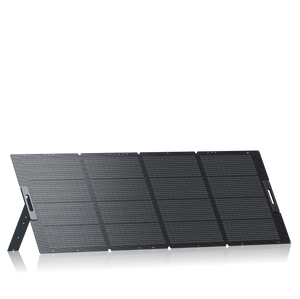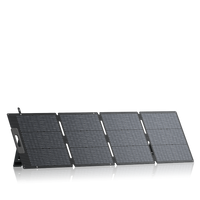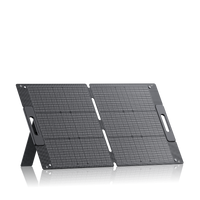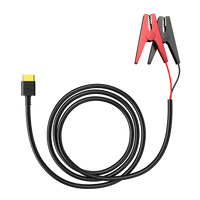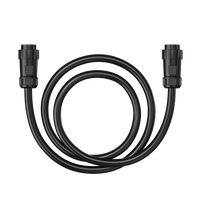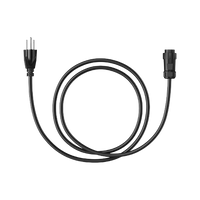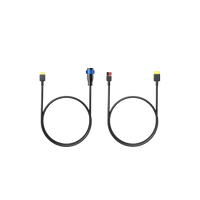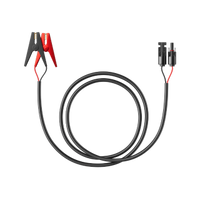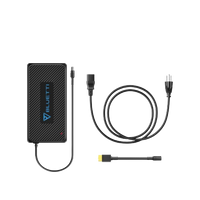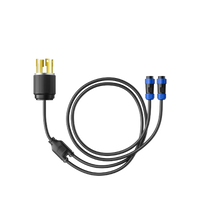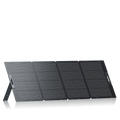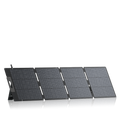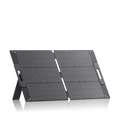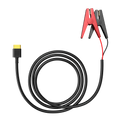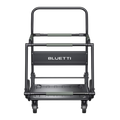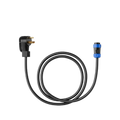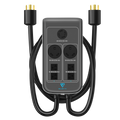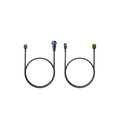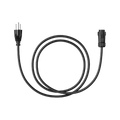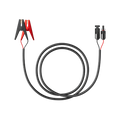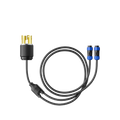Your cart is empty
Shop our productsHave you ever felt like phone chargers are multiplying faster than your devices? In today's tech-crazy world, it can be tough keeping up with all the different charging cables, ports, and standards out there.
Whether you're just trying to top up your phone at the end of the day or juggling chargers for the whole family's gadgets, knowing what's what can save you a ton of frustration.
This quick guide breaks down what you need to know, no tech degree required. Plus, we'll take a look at how modern setups like BLUETTI power stations make life way easier, whether you're chilling at home, heading out for a camping trip, or just need backup power on the go.
The Evolution of Phone Chargers

Charging tech has seriously leveled up. Remember when we had those chunky cables and painfully slow adapters? Yeah, good riddance. These days, it's all about fast charging, wireless pads, and the glorious simplicity of USB-C.
Big names like Apple, Samsung, and Google are pushing the trend hard, with faster speeds, fewer cords, and more standardization. From 28 December 2024, all mobile phones, tablets and cameras sold in the EU must have a USB-C charging port. Finally, one cable to (almost) rule them all.
Why Charger Types Matter
Using the right charger isn't just about speed; it's about keeping your phone (and sanity) in good shape. The wrong one? Yeah, it might technically work, but it can charge your phone at a snail's pace, make it hotter than it should be, and slowly wreck your battery over time.
Look for chargers with certification logos like USB-IF or MFi (Made for iPhone); they're your best bet for safe, fast, and reliable charging. And BLUETTI power stations? They've got certified fast-charging baked in, so you don't have to second-guess anything. Plug in and relax.

- USB-A
Old-school and boxy. You'll still find it in older wall bricks, laptops, and cars. Charges okay—expect 5 to 12 watts, nothing wild.
- USB-C
The sleek, modern go-to. Reversible, fast, and everywhere these days, from phones to laptops. With Power Delivery (PD), it can push up to 240W. Yes, really.
- Micro-USB
Hanging on to budget gadgets and old Android phones. Slower charging (up to 10W), and the connector's definitely not winning any design awards.
- Lightning
Apple's signature plug for iPhones and iPads. It's being slowly replaced by USB-C, finally.
- MagSafe & Qi Wireless
No cables, just snap-on or drop-it charging. MagSafe works with iPhones, and Qi handles Androids too. The new Qi2 standard? Even better, with faster magnetic charging for both camps.
- Car Chargers
Plug into that 12V cigarette lighter slot (yup, it's still useful). Most support USB-A and USB-C, perfect for charging on the road or during long drives.
- Power Banks
Your backup buddy. They come in all sizes, from pocket-sized to brick-heavy, and usually have USB-A, USB-C, or wireless options. Super handy for travel, hiking, or random power outages.
Tip: No matter what kind of charger you're using, check for quality and certifications. Cheap knockoffs can fry your gear. BLUETTI power stations are awesome here; they support certified fast-charging standards and give you multiple outputs in one place, so no more guessing games.
Fast Charging Protocols: What Do They All Mean?
- USB Power Delivery (USB-PD)
This one's the all-star of fast charging. USB-PD is the universal standard that's slowly taking over. It can deliver up to 240W, yes, enough to charge a laptop or power bank lightning-fast. You'll see it on most newer Android phones, iPads, MacBooks, and even some Windows laptops.
- Qualcomm Quick Charge (QC)
If you've got an Android phone, there's a solid chance it uses Quick Charge. It speeds things up by tweaking voltage on the fly to give your phone just the right juice without overheating. It's not as universal as USB-PD, but still super common.
- PPS (Programmable Power Supply)
Think of PPS as the brainy upgrade to USB-PD. It's part of PD 3.0 and newer, and it fine-tunes both voltage and current in real time for max efficiency. This means less heat, faster charging, and happier batteries. Newer Samsung phones, for example, love this one.
Proprietary Charging Standards
These are the brand-specific ones with fancy names:
- SuperVOOC (Oppo/OnePlus)
- HyperCharge (Xiaomi)
- TurboPower (Motorola)
Each of these pushes insane charging speeds, some claim full charge in under 30 minutes! The catch? You usually need the brand's specific charger and cable combo to hit those speeds.
Heads-Up: Not all chargers play nice with every protocol. Always check if your charger and device actually support the same fast-charging tech; otherwise, you might be stuck at regular speed.
Comparing Charger Types
| Charger Type | Max Speed | Compatibility | Best For |
| USB-A | Up to 12W | Older devices | Legacy phones, basic gadgets |
| USB-C (PD) | Up to 240W | Modern devices | Fast charging, laptops |
| Lightning | Up to 20W | Apple devices | iPhones (up to iPhone 14) |
| Qi / MagSafe | 15W – 25W | Wireless devices | Cord-free convenience |
| GaN Multi-Port | Up to 500W | Mixed devices | Charging hubs, work setups |
| Car Charger | Up to 65W | All types | Road trips, mobile charging |
| Solar Chargers | Up to 20W | USB devices | Off-grid, emergencies |
How to Choose the Right Charger

Picking a charger isn't just “grab whatever's lying around” anymore, especially if you want fast speeds and a safe battery.
1. Check Your Device's Port
Before anything else, take a look at what kind of charging port your device uses.
- USB-C is now the go-to for most Android phones, tablets, laptops, and even newer iPads and Apple products.
- If it's older, it might still use Micro-USB or Lightning (for iPhones).
Knowing your port type helps you avoid mismatched cables and slow charging.
2. Understand Wattage Requirements
Different devices = different power needs.
- Phones usually charge quickly with 20W or more.
- Laptops (like a MacBook Air or Dell XPS) need at least 45W to stay powered.
- Gaming handhelds or USB-C monitors might need 65W+, especially if you're using them while charging.
Using a low-watt charger? It might still work, but expect slow speeds or no charge at all.
3. Choose the Right Charging Protocol
Every device supports different “fast charge languages.” Two of the most common are:
- USB Power Delivery (PD): Works across a wide range of gear and supports high-wattage charging.
- Qualcomm Quick Charge (QC): Common in many Android phones, especially mid-range models. Not sure if your phone supports it? Check the specs or do a quick Google search.
Matching the right charging protocol means faster speeds and better battery safety.
4. Use High-Quality, Certified Cables
This one's underrated but super important. Cheap cables might look the same, but can overheat, charge slowly, or even damage your phone. Look for certifications like:
- USB-IF for USB cables
- MFi (Made for iPhone/iPad) for Lightning cables
You wouldn't wear flip-flops to hike a mountain—don't use $2 cables on a $1,000 phone.
Tip: If you've got a mix of devices (like an iPhone and a USB-C tablet or an Android phone and a MacBook), look into multi-port chargers. These let you charge everything from one wall plug, and often have both USB-A and USB-C ports. Total space and sanity saver.
Meet BLUETTI: All-in-One Charging Solution
Between phones, laptops, earbuds, drones, and tablets, keeping everything charged can feel like a daily puzzle. That's where BLUETTI comes in, offering powerful, all-in-one charging stations that simplify your setup and power everything, anywhere you go.
No more cable chaos. No more juggling multiple chargers. Just one station that does it all.
BLUETTI Elite 100 V2: Portable Power and Performance

Whether you're working off-grid, camping for the weekend, or riding out a power outage, the Elite 100 V2 gives you reliable energy without compromise. It's compact, powerful, and built to handle everything from phones and laptops to bigger gear, all at once.
- Massive 1,152Wh capacity
Enough juice to keep phones, laptops, cameras, or even a mini-fridge going for hours.
- 1800W AC output
Power-hungry devices? No problem. You can run bigger gear like coffee makers, projectors, or electric tools.
- 11 Output Ports (USB-A, 140W USB-C PD, AC, DC car port)
Charge your iPhone, Android tablet, MacBook, and drone—all at the same time. No adapters. No limits.
Perfect for:
- Digital nomads
- Road trippers & vanlifers
- Anyone tired of juggling multiple bricks and adapters
And yes, it supports USB-C Power Delivery, so you're not stuck waiting hours to recharge modern devices.
BLUETTI Apex 300: Your Home's Guardian

Imagine a blackout, but your lights stay on, your fridge keeps running, and your phone stays at 100%. That's exactly what the BLUETTI Apex 300 delivers! A whole-home backup system built for today's power-hungry, always-connected households.
- Dual Voltage (120V/240V)
Power everything, from phones to major appliances like ovens, HVAC units, and washers.
- Expandable Storage
Add extra batteries to fit your power needs. Ideal for families or longer outages.
- Solar-Compatible
Connect it to solar panels or generators to create a sustainable, off-grid energy setup. It's like future-proofing your power supply.
Smart Charging Features
- Distributes power intelligently between connected devices
- Prioritizes battery health and safety
- Runs quietly and stays portable—perfect for home, camping, or RV use
Why Go with BLUETTI?
- Multiple USB & AC Ports → No more swapping plugs or fighting for outlets
- Fast Charging Support (USB-PD, QC) → Speedy, safe charging for all your gear
- Portable, Silent, Safe → Great for daily use and emergencies
- Works with Apple & Android → One system for everything you own
The Future of Charging
Charging tech isn't just about plugging into a wall anymore, it's part of a smarter, more connected world. Here's where it's all headed:
- USB-C Becomes the Norm
Apple's finally on board, and the shift to USB-C is bringing universal charging to phones, laptops, tablets—you name it. Fewer cables, more freedom.
- Wireless Charging Gets Better
With Qi2, expect faster speeds and magnetic snap-on alignment. Whether you're using iPhone or Android, the wireless future just got smoother.
- GaN Tech = Smaller, Stronger Chargers
GaN (Gallium Nitride) tech means you can charge bigger devices with compact gear—perfect for those who want fewer bricks, not fewer watts.
- Eco-Friendly Energy Is on the Rise
Solar-ready gear, reusable batteries, and fewer throwaway adapters are pushing us toward a more sustainable way to stay charged.
FAQs
Q: USB Type-B vs. Type-C—Which is Better?
A: Type-C, no contest. It's faster, reversible, and future-ready.
Q: Do All Samsung Phones Use the Same Charger?
A: Most new models use USB-C with PD or QC. Still, always double-check your phone specs.
Q: What's the Best Charger for Fast Charging?
A: A USB-C PD charger with at least 20W for phones or 45W+ for laptops.
Q: Can One Charger Power Everything?
A: Yes—if it supports multiple ports and fast-charge protocols. That's exactly what BLUETTI power stations are built for.
Final Takeaway
From old-school USB-A to modern USB-C, Lightning, and Qi2, charging has come a long way. And understanding what you're using really does matter—for speed, safety, and battery life.
Want a future-proof, all-in-one solution? BLUETTI's power stations have you covered. With fast-charging support, multiple ports, and flexible power options, they're ready to handle all your devices—at home, off-grid, or on the move.