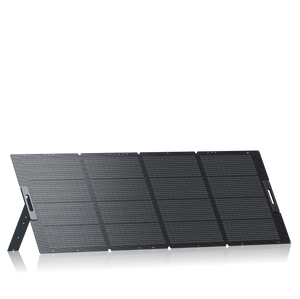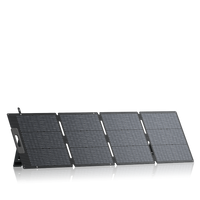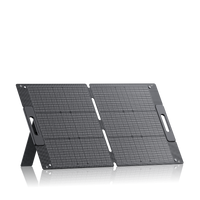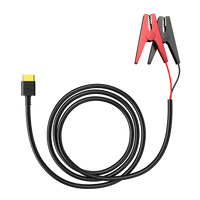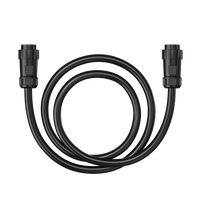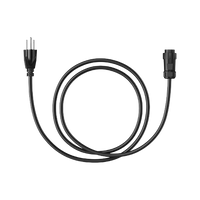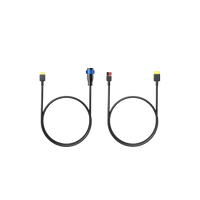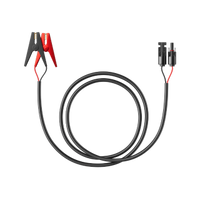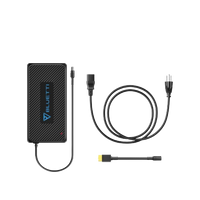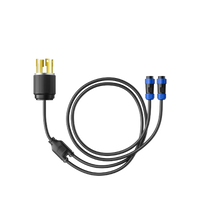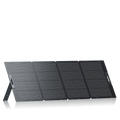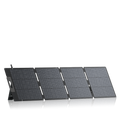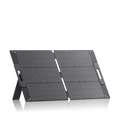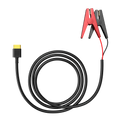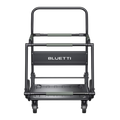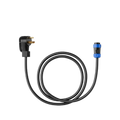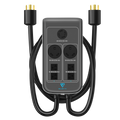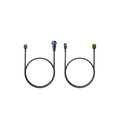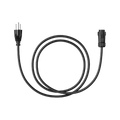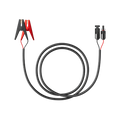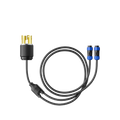Your cart is empty
Shop our productsMastering Athens Utilities Payments: A Complete Guide for AL & TN Customers

Whether you live in Athens, Alabama, or Athens, Tennessee, one thing's for sure: keeping your utilities paid on time is about more than just checking a box. It's about making sure your lights stay on, your water keeps running, and you're not scrambling last minute during a cold snap. Here's a guide to understanding who handles your utilities and how to master their payment systems.
Athens, Alabama
Here, it's the Athens Utilities Department, a city-run service that keeps the essentials flowing. They handle power for around 50,000 customers, gas for about 13,500, and water and wastewater for just over 10,000. Pretty impressive reach for a city utility!
Athens, Tennessee
Over in Tennessee, it's the Athens Utilities Board (AUB) that's in charge. They take care of everything from electricity and gas to water and wastewater for homes and businesses throughout the area.
Staying on top of your utility bills might not sound exciting, but it does save you from late fees, surprise shutoffs, and last-minute panic budgeting.
And now, with so many digital tools out there—apps, autopay, online portals—it's easier than ever. Well... as long as you know how to use them.
Here's what this guide will walk you through:
-
All the ways you can pay your bill
-
How to set up your account online, step by step
-
What to do if you miss a payment (don't panic)
-
Simple budgeting tricks to avoid future stress
-
Emergency power tips—yes, we're talking BLUETTI
All Ways to Pay: At a Glance
The following table offers a quick overview of all available payment methods for both Athens, AL, and Athens, TN residents:
|
Method |
Athens, AL |
Athens, TN (AUB) |
|
Online Portal/App |
Invoice Cloud; one-time or registered |
AUB online portal & mobile app (Android/iOS); eCheck coming soon |
|
Phone Payment |
1‑855‑760‑0921; $5.25 fee |
1‑888‑643‑1081; accepts Visa, AMEX, etc. |
|
Auto-Pay |
Free if using a bank draft |
“EZ Auto Pay” with voided check form |
|
In Person |
508 S. Jefferson St, Mon–Fri, 8:00–16:30 |
AUB main office or select bank branches; after-hours drop box |
|
Mail-In |
P.O. Box 1089 |
P.O. Box 689; must arrive by due date |
|
Payment Kiosk |
Available 24/7 at the utility office |
Not currently offered |
Key Notes:
-
Invoice Cloud in AL charges $4.50 per credit/debit transaction and $3.95 for ACH.
-
Phone payments may carry a higher fee than web/app.
-
Paperless billing is encouraged and can reduce the chance of missing deadlines.
Step-by-Step: How to Pay Online

Athens, Alabama – Paying Through Invoice Cloud
Step 1: Head over to athens-utilities.com and hit the big “Pay Now” button.
Step 2: Decide how you want to pay:
-
A one-time payment (no login, super quick), or
-
Register an account if you want recurring payments (you'll need your account number and email).
Step 3: Pick your payment method:
-
Credit or debit card – $4.50 fee
-
Bank draft (ACH) – $3.95 fee
Heads up: You can only pay up to $600 per transaction. If your bill is higher, you'll need to make multiple payments.
Step 4: Once you submit, you'll get a confirmation by email or text. Done and dusted!
Athens, Tennessee – Paying Through the AUB App or Website
Step 1: Download the Athens Utilities Board app (iOS or Google Play), or just visit the AUB website.
Step 2: Register using your customer number—it's on your paper bill.
Step 3: Choose between making a one-time payment or setting up autopay.
Step 4: Once AUB launches eCheck (coming soon!), it'll be a no-fee, secure option you'll probably want to switch to.
Bonus Perks:
-
Instant payment confirmation
-
Access to past bills and usage
-
Great for landlords or businesses managing multiple locations
Troubleshooting Common Payment Problems
Paying your utility bill online isn't always straightforward, but common issues are often easy to resolve. Don't worry, you're not alone.
Quick Fixes:
|
Issue |
Solution |
|
Login Not Working |
Reset your password or clear cache |
|
Outdated Browser |
Use Chrome, Firefox, or Safari (Invoice Cloud does not support IE) |
|
Payment Declined |
Double-check card details or try ACH |
|
Site Freezes |
Try a different device or switch networks |
Support Contacts:
|
Region |
Phone |
Hours |
|
Athens, AL |
256‑233‑8750 |
Mon–Fri, 8:00–16:30 |
|
Weekends/Emergencies |
256‑232‑1440 |
24/7 hotline |
|
Athens, TN (AUB) |
AUB portal contact form or call center |
Hours vary by department |
Having your account number on hand when calling will speed up resolution.
Late Fees, Disconnections & Help If You're Struggling
We get it, life happens. But falling behind on your utility bill can lead to extra fees, disconnection, and stress. Here's what to expect and where to turn if you need a little help.
Late Fees: What Happens If You Miss the Deadline?
Athens, AL
Starting February 2025, late fees for both online and phone payments went up, and there's no grace period after the due date. Even one day late? That'll cost you.
Athens, TN (AUB) If your payment isn't paid or postmarked by the due date, a late fee kicks in. So mail it early, or go digital to stay ahead.
Steps to Reconnect Services After Disconnection
Athens, AL You can pay online, by phone, or in person to get services restored. There's a reconnection fee, but if you pay early in the day, you'll usually get your service back that same day.
Athens, TN (AUB) Need to reconnect? Head to a partner bank or call AUB directly. But for the fastest results, go through the drive-thru at the office. Seriously, it's quick.
Need Help Paying? There Are Options
Whether you're in Alabama or Tennessee, several programs are available:
-
LIHEAP (Federal energy assistance)
-
SETHRA Utility Help
-
United Way of McMinn County
-
City-run hardship relief programs
Tip: Don't wait until you're disconnected; most of these programs take a little time to process. Apply early if you think you'll need it.
Avoiding High Seasonal Utility Bills
Nobody likes that surprise electric bill that hits just as the weather gets extreme. Whether it's freezing in February or sweltering in July, your energy usage can skyrocket fast.
When Bills Spike the Most
-
Winter: Cranking up the heat, especially with gas or electric systems, can really push your usage up.
-
Summer: Air conditioning alone can easily triple your kWh usage—leading to unexpected costs.
Easy Ways to Cut Costs
|
Strategy |
Why It Works |
|
Budget Billing |
Evens out high seasonal bills across the whole year |
|
Smart Thermostats |
Can cut heating/cooling costs by 10–20% |
|
LED Lighting |
Uses up to 80% less energy than traditional bulbs |
|
Insulation & Weather Stripping |
Keeps warm/cool air from sneaking out = lower bills |
Local Resources That Can Help
Both Athens Utilities (AL) and AUB (TN) offer seasonal energy tips, and some even provide free energy audits or usage dashboards in your online portal.
Pro tip: Keep an eye on your billing history graph; it can help you predict future spikes and prep your budget before the season hits.
Emergency Power Prep
Power outages always seem to hit at the worst times, stormy nights, random maintenance, or just... for no clear reason. Suddenly, you're left without internet, no fridge, and if you rely on medical devices, that's a big deal. That's why having a backup power option like BLUETTI is honestly just smart planning.
For Quick, Light-Duty Emergencies
This one's compact and mighty. It's great for stuff like:
-
Charging your phone, tablet, or laptop
-
Keeping your Wi-Fi alive
-
Running a small fan or lamp during short outages
Specs-wise, it's got a 2073.6Wh lithium battery and a 2600W pure sine wave inverter. You can recharge it from the wall, your car, or a solar panel, super flexible. Perfect if you live in an apartment or just want something for essentials.
For Longer Outages or Bigger Loads

This one's more of a heavy hitter. It can run:
-
Fridges, TVs, CPAPs, modems, and more
-
Enough devices to keep the family going
-
Up to 12 hours, depending on how much you plug in
It's got a 2764.8Wh battery, a 3840W inverter, and lots of output ports. It's solar-ready and even expandable if you want more juice. A great option for remote workers or folks in areas where outages happen a lot.
Why You Should Care
-
Stay online for work or virtual classes
-
Keep medical devices running safely
-
Avoid tossing groceries during a power loss
-
Bonus: Solar = sustainable and smart for the long haul
A BLUETTI backup station is one of those investments that pays for itself the first time the lights go out.
Best Practices & Security Tips
With utility scams becoming more common, it's smart to take a few extra steps to protect yourself and your account.
Security Must-Dos
|
Tip |
Why It Matters |
|
Only share info if you made the call |
Athens Utilities will never ask for payment info out of the blue |
|
Use a strong, unique password |
Keeps your account safe from hackers |
|
Go paperless with eStatements |
Cuts the risk of lost or tampered mail |
|
Take a screenshot of every payment |
Great backup in case there's a billing error later on |
Watch Out for This Common Scam
Scammers have been known to pose as utility staff, demanding immediate payment, or threatening shutoff. It can sound convincing, but don't fall for it.
If something feels off, hang up. Then call the official number listed on your bill or the utility website to confirm.
Bonus Tip: If your utility provider offers outage alerts or fraud notifications, sign up! It's an easy way to stay one step ahead.
Quick Reference: Payment Options & Monthly Checklist
Payment Methods at a Glance
|
Method |
Fees |
Pros |
Cons |
|
Online (ACH) |
$3.95–Free |
Fast, easy to track |
Max $600 per transaction |
|
Credit Card |
$4.50–$5.25 |
Super convenient |
Higher fees |
|
Auto Draft |
None |
"Set it and forget it" |
Needs setup in advance |
|
In-Person |
None |
Face-to-face assistance |
Can take extra time |
|
|
None |
Familiar and traditional |
Risk of late delivery |
Utility Contact Numbers
-
Athens, AL: 256‑233‑8750
-
Athens, TN (AUB): 1‑888‑643‑1081
Your Monthly Utility Checklist
-
Register on your utility portal or mobile app
-
Enable autopay to avoid late fees
-
Check seasonal energy tips in your dashboard
-
Keep your BLUETTI backup charged and ready
Stay proactive, stay powered, and save yourself a headache later.
Wrapping It Up: Take Control of Your Utility Bills
Paying your utility bill in Athens, whether you're in Alabama or Tennessee, doesn't have to be a hassle. With all the tools now available, from mobile apps to auto-draft, you've got more control than ever.
Staying on top of your payments means more than just avoiding shutoffs; it keeps your home running smoothly and helps support the local systems we all rely on.
Plan smart. Pay on time. And take charge of your energy future.
Frequently Asked Questions (FAQs)
1. Can I use Apple Pay, Google Pay, or PayPal to pay my utility bill?
Not at the moment. Athens Utilities in both Alabama and Tennessee only accepts credit/debit cards, bank drafts, or ACH payments through their official sites or apps. Tip: Keep an eye on their websites; they may add new options in the future.
2. What if I pay the wrong amount or send it to the wrong account?
Mistakes happen! Contact your utility ASAP:
-
Athens, AL: 256‑233‑8750
-
Athens, TN (AUB): Call 1‑888‑643‑1081 or use the online contact form
If you act quickly, overpayments are usually credited, and wrong payments might be fixed. Always save your confirmation to speed things up.
3. How do I know my payment actually went through?
You'll get a confirmation screen or email right after paying. Screenshot it or save the receipt. You can also log in to your account to check recent payments and your current balance.
4. Is paperless billing an option?
Yes! Both Athens Utilities and AUB offer eBilling. It's fast, secure, and keeps your mailbox (and identity) safer. Activate it through your online dashboard or mobile app in just a few clicks.
5. Can I use a BLUETTI backup power station indoors?
Absolutely. Models like the Elite 200 V2 and Apex 300 are 100% battery-powered, quiet, fuel-free, and totally safe for indoor use. Great for running Wi-Fi routers, medical equipment, lights, and more during blackouts.