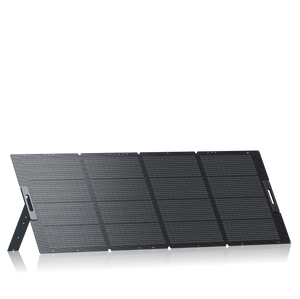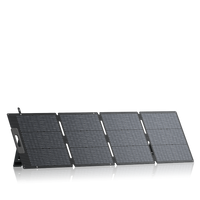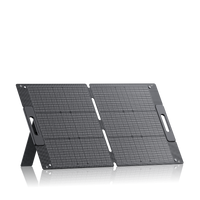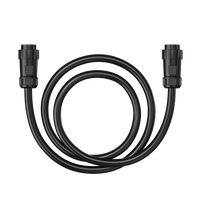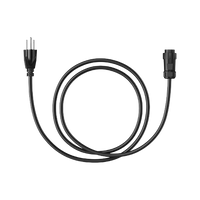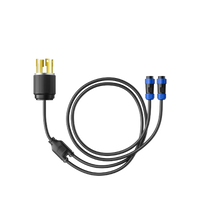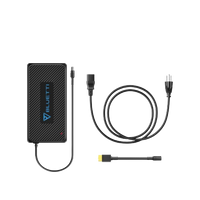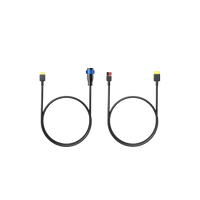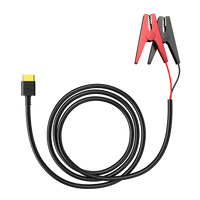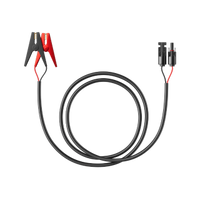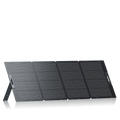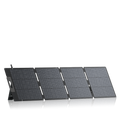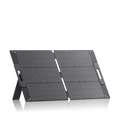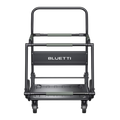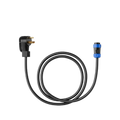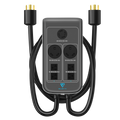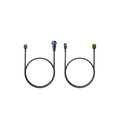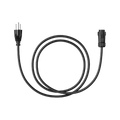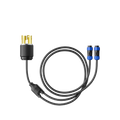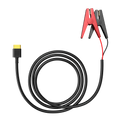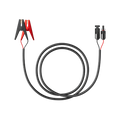Your cart is empty
Shop our productsYou lost your Apple Watch charger again, didn’t you? Or maybe it’s just not where it’s supposed to be. Welcome to the club. For a device that tracks every step you take and every breath you fake, it’s kind of frustrating how fragile the charging process is. If you've been Googling “how to charge Apple Watch without charger” while staring at your half-dead watch, this article is for you.
Apple intentionally designed its Watches to charge only with proprietary chargers. So no, you can’t just slap it on your iPhone charger or toss it on a random wireless pad and expect it to work.
But if you're not ready to spend over $30 for a new charger or you’re stuck somewhere with no charger in sight, there are some ways around it. While these options aren’t perfect or always fast, they can be lifesavers when you're in a bind, or work as a permanent solution if you plan ahead.
How to Charge Apple Watch without Charger with 10 Methods
Can you charge an Apple Watch without its original charger? Short answer? Yes. Long answer? Not officially, not easily, and not with anything you have lying around.
Apple Watches don’t use standard Qi wireless charging. They have their own thing going. So, most wireless chargers don’t cut it. You need accessories that were built for the watch, or serious power tools that can mimic what the charger does.
Here’s the deal: if you're serious about learning how to charge your Apple Watch without a charger, you need to understand your options. Let’s go.
Option 1: Wireless Power Banks - Only The Right Ones
There are a ton of power banks in the market, and most will happily juice up your phone or earbuds, but not your Apple Watch. That’s because the Watch needs a specific charging method - a magnetic puck that talks to its little inductive charging coil.
But some wireless power banks are designed with the Apple Watch in mind.
Look for:
- Magnetic spot specifically labeled for Apple Watch.
- Apple Watch icon printed near the charger (yes, seriously).
- Certification (if you care about safety).
Do not assume that any wireless pad will work. If the listing doesn’t say “Apple Watch compatible,” it probably won’t work. You’ll just waste time watching nothing happen.
Bonus: Get a portable charger with a watch charger built in. No cable. No mess. Just slap and charge. These things are lifesavers while camping or traveling.
Option 2: Plug Into Your Laptop (But It’s a Weak Source)
You can technically use a USB-C Apple Watch magnetic charger and plug it into your MacBook or any laptop’s USB-C or USB-A port. But it’s slow. Like, watching paint dry slowly. It will charge - eventually.
Use this method only if:
- You already have the magnetic charger with you.
- You lost the charging brick, not the cable.
- You have patience (and I mean hours of patience).
If you were hoping this would be one of those “other ways to charge Apple Watch” without the original charger, sorry. It’s not.
Option 3: Third-Party Charging Accessories
Let’s talk about those weird little gadgets that look like USB sticks or keychains. You’ve probably seen them on Amazon for $15–$40.

Here’s the deal:
- Some are amazing.
- Most are trash.
If you go this route, check reviews, make sure it says “MFi Certified” (Made for iPhone/Apple Watch), and don’t go for the cheapest one unless you’re cool with risking your $300+ watch.
Some of these have built-in batteries. Others pull power from whatever USB port you plug them into. Not all of them have great magnets either, so the watch might slide off if you so much as sneeze near it.
Option 4: Use a Portable Power Station with Your Apple Watch-Compatible Accessories
Let’s say you’re not just looking for how to charge an Apple Watch without a charger, but how to do it while you're out camping, stuck during a blackout, or prepping your car for a 2-week road trip.
BLUETTI AC180 Portable Power Station
The BLUETTI AC180 has 11 output ports and a 100W USB-C port included. You can place your third-party Apple Watch charging puck on the 15W wireless pad on top of the power station. And then ensure the puck is aligned correctly with your Apple Watch to start charging.
BLUETTI AC500 Home Battery Backup
Okay, now we’re getting into “power the neighborhood” territory. The AC500 is a full-blown home battery backup, but you can absolutely use it to charge your Apple Watch - and everything else you own. The AC500 has 16 output ports and two 100W USB-C ports included. With 2x 15W wireless charging pads, it allows you to use the wireless charging pads as the power source while attaching the appropriate accessory for your Apple Watch.
AC180 vs. AC500—Which One to Choose?
If you're looking for a compact, powerful solution to charge your Apple Watch (and all your other devices) while you're off-grid, the BLUETTI AC180 is an excellent choice. Here's what matters:

- 1152Wh Battery Capacity: That’s not just enough for a Watch. That’s enough to power your phone, your laptop, your mini fridge, and your partner’s 3-hour hair dryer session.
- 15W Wireless Charging Pad: While this pad doesn’t charge your Apple Watch directly due to its proprietary system, you can place an Apple Watch-compatible third-party magnetic puck on it to make it work seamlessly.
- USB-C PD 100W + 4 USB-A Ports: Plug in your Watch charger (if you still have it), your phone, your camera - everything.
- Recharges Itself Crazy Fast: 0 to 100% in one hour in turbo mode.
- Solar charging capable: Off-grid? No problem.
- Noise Level: Around 40 dB. Quieter than your snoring tent buddy.
This isn’t some gimmick. The AC180 is a real solution. If you camp a lot, work remotely in weird places, or just like being overly prepared, get one.
If you're looking for a serious power solution that will keep your Apple Watch (and everything else) charged during extended power outages or off-grid situations, the BLUETTI AC500 is your best bet:
AC500 Key Features:

- 5,000W output with a surge of 10,000W. You could literally run a full kitchen, HVAC, and 15 Apple Watches at the same time.
- Two 15W Wireless Charging Pads: Like the AC180, these pads don’t directly charge Apple Watches, but they’re incredibly versatile for devices like smartphones or other Qi-enabled gadgets. Pair one with a compatible Apple Watch charging puck, and your Watch can be charged without needing extra adapters or outlets.
- Expandable to 16,588.8Wh. That's not a typo. That's a full house backup.
- Charges super fast: 0–80% in 50 minutes using 5,000W AC input.
- Portable? Not really. But if you’re serious about off-grid or emergency living, this is a monster you’ll want in the garage.
| Feature | AC180 | AC500 |
|---|---|---|
| Best For | Portable use (camping, traveling, etc.) | Home backup or long-term off-grid living |
| Battery Capacity | 1152Wh | Expandable up to 16,588.8Wh |
| Wireless Pads | 1x 15W pad | 2x 15W pads |
| Output Ports | 11 (including 100W USB-C) | 16 (including 2x 100W USB-C) |
| Portable | Yes | No |
If you’re looking for portable, go with the Bluetti AC180. It’s compact, powerful, charges everything, including your Apple Watch, and you can throw it in the car.
If you want a full home backup, go big with the Bluetti AC500. It's not a travel device - it's a "your power went out but Netflix is still on" device.
Both let you do wireless charging, run AC outlets, and power multiple gadgets. You just have to decide: mobile life or house boss?
Option 5: Car Charger Setups
You can charge your Apple Watch in the car, just not by slamming it onto your dashboard or center console.
Here’s how:
- Get a car USB charger.
- Plug in your Apple Watch magnetic cable.
- Charge.
Or, take it to the next level:
- Get a car power inverter (converts 12V to AC)
- Plug in your original Watch charger or a third-party certified base
- Charge faster
Not elegant, but it works.
Option 6: Battery Cases (Don’t Expect Much)
There are wrist straps and cases that have tiny batteries inside them. In theory, they let you charge your Apple Watch on the go.
In reality:
- The charge is slow.
- You probably get 1 full charge max.
- The design is usually clunky.
If you're really desperate, it’s better than nothing. But it's like putting a Band-Aid on a broken leg.
Option 7: USB-C Hubs with Built-In Apple Watch Chargers
The purchase of a USB-C hub that provides built-in Apple Watch charging functionality makes sense for people who already need to connect multiple devices to their laptop or computer.
Why it’s a great option:
Ideal for workspaces that require simultaneous device charging capabilities.
The product reduces space requirements because it eliminates the need for additional charging devices or cables.
The built-in MFi-certified magnetic puck on this product provides safe and convenient Apple Watch charging through an integrated system.
These hubs serve as ideal solutions for people who work remotely or work extended periods in front of their laptops because they simplify your work environment by combining charging with your daily operations.
Option 8: Built-In Puck Power Banks
Apple Watch users should consider power banks that include built-in Apple Watch charging pucks because they offer complete portability. The power banks in this category serve Apple Watch users specifically. You can simply position your Apple Watch back against the magnetic puck, which is integrated into the power bank. Make sure the integrated puck receives MFi certification to ensure safe charging operations.
Why it’s useful:
You do not need to bring separate cables or chargers when using this option.
The product features portability features that make it ideal for both travel and commuting, and extended hiking trips.
Certain power banks include enough power capacity to supply multiple Apple Watch charges before needing recharging.
Option 9: Multi-Device Charging Docks
The combination of Apple Watch and iPhone charging capabilities with other devices makes multi-device charging docks an excellent choice for those who want to eliminate wire chaos while achieving a minimalist charging setup. The docks function as useful bedside table companions as well as desktop accessories.
Things to consider:
MagSafe and Qi wireless charging capabilities are standard in many modern docks, so verify that all connected devices are compatible.
Select charging docks that have good reviews because they feature well-designed Apple Watch chargers and prevent overheating issues.
Option 10: Travel-Friendly Charging Adapters
The highest priority for you is portability, so consider buying charging adapters that are made for Apple Watch use during travel. The compact design and lightweight construction enable these adapters to provide Watch charging from any standard USB port.
Examples include:
Keychain chargers operate as small adapters that integrate magnetic pucks and allow users to attach them to their keys.
Clip-on chargers function as small Apple Watch chargers that can be attached to bags as well as key chains and lanyards.
Tips While Trying to Charge Apple Watch

You’ve made it this far, good. Now, don’t go and mess things up by doing something wrong while trying to get creative with your Apple Watch charging. Charging a tiny computer that lives on your wrist should not be an extreme sport. Here’s how to not break stuff while trying to fix a missing charger situation.
Stop Buying Junk - No, That $5 Cable Isn’t a Deal
If it says “Apple Watch compatible” but costs less than a sandwich, it’s probably garbage. These cheap knockoff chargers:
- Have weak magnets.
- Overheat easily.
- Stop working after two weeks.
- Sometimes they don't even charge at all.
Look for MFi-certified gear - that’s Apple’s “this won’t set your wrist on fire” badge of honor. If it’s not certified, you’re basically gambling with your $400 wearable.
Don’t Leave It For Overcharging
Your Apple Watch does not need to be charged overnight every night. It’s not a vintage Nokia. Leaving it on the charger forever doesn’t “help” the battery - it actually wears it out faster over time.
What to do instead:
- Plug it in when you shower or eat breakfast.
- Get it to 80-100%.
- Take it off the charger - done.
Charging it all night, every night, for no reason? That’s battery murder. Slow and stupid battery murder.
If the Magnet’s Weak, That’s a Red Flag
Ever lay your Watch on the charger, walk away, and come back to see it still gasping at 5%? Yeah, that’s probably a magnet problem.
If your puck doesn’t snap into place with that satisfying “click,” it’s either cheap, damaged, or just wasn’t built right.
What happens with a weak magnet:
- The charging coil doesn’t align.
- Charging fails or starts and stops.
- You’re late for your meeting because your watch is dead.
Don't Use Bad USB Ports
You know that janky old USB port on your car’s dashboard that charges your phone at the speed of a dying snail? Don’t plug your Watch charger into it. Same with sketchy hotel TV ports or weird off-brand power bricks.

Bad power = bad charging = potential device damage.
Use these instead:
- Your MacBook’s official port.
- A good USB-C power adapter.
- Reputable power banks.
- Portable stations like the AC180 or AC500.
Be Wary of Multi-Charger Docks That Promise Everything
You’ve seen them: sleek little docks that claim to charge your phone, earbuds, and Apple Watch at the same time. They look cool. They’re compact. But guess what?
Half of them are lying.
Common problems:
- The Apple Watch part doesn’t charge at all.
- Only works with certain models.
- Overheats like a toaster oven.
- Requires precise alignment or it’s useless.
If it sounds too good to be true and it's under $30, just assume it’s not going to work.
Keep It Clean - Gunk Kills Charging
Sounds dumb, but a little dust or lint between the back of your Watch and the charger can kill the connection.
Here’s what to check:
- Wipe the back of the Watch - no fingerprints, no greasy weirdness.
- Clean the charger with a microfiber cloth, not your sleeve.
- Don’t use liquids unless Apple says it’s OK (they usually don’t)
Don’t Tape It. Don’t Rubber Band It.
Trying to tape your Apple Watch to a cheap charger to “hold it in place” is a one-way ticket to short-circuit town. The same goes for rubber bands, twist ties, or pressing them between two books.
It’s not clever. It’s just dangerous.
Magnets are there for a reason. If you’re improvising with arts and crafts, it means you need a better charger, not a life hack that’s going to melt your watch.
Don’t Charge on Weird Angles or Hanging Off the Edge of Stuff
If your charger is hanging halfway off a table or your watch is balancing like it’s doing yoga, you’re setting yourself up for failure.
Bad angles = bad connection = inconsistent charging.
Flat surface. Solid magnet. No weird tilts. That’s the formula.
Final Thoughts: What’s Worth Doing?
If you lost the charger once, you’ll probably do it again. So instead of scrambling every time, figure out what works for you:
- Want cheap and mobile? Get a keychain charger with good reviews.
- Want serious backup for everything? Get the Bluetti AC180.
- Want to survive the apocalypse with a working watch and power tools? Bluetti AC500. Done.
Stop wasting time with chargers that don’t work. Now you know how to charge an Apple Watch without a charger - no guessing.