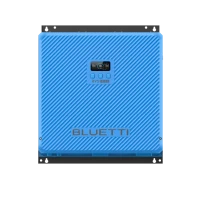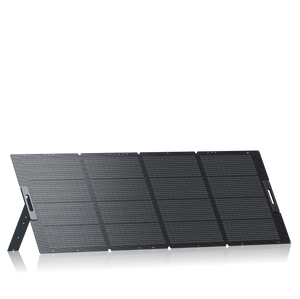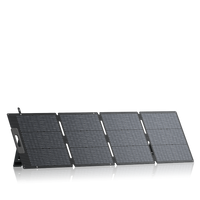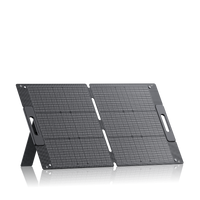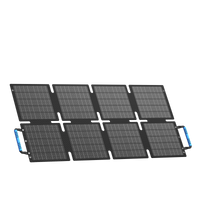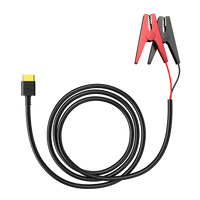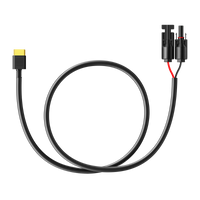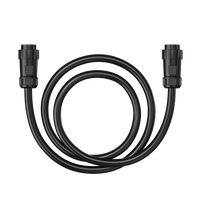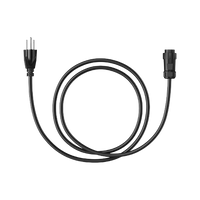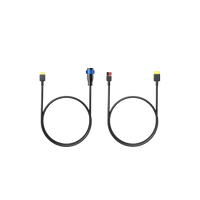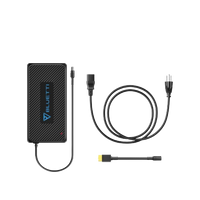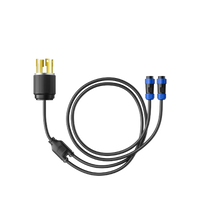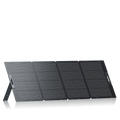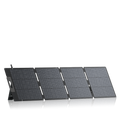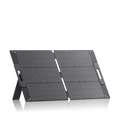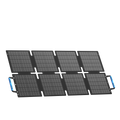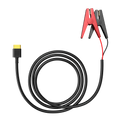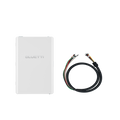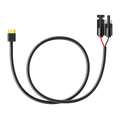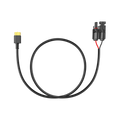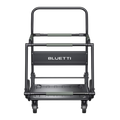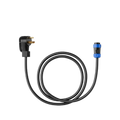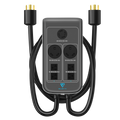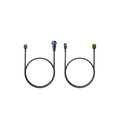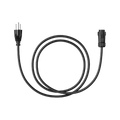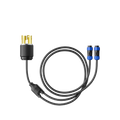Your cart is empty
Shop our productsAdams Electric Cooperative is a member-owned utility serving rural and suburban areas in the United States for many years. However, power outages can occur during severe weather conditions, equipment malfunctions, or other unforeseen issues that impact electricity lines
In such a case, the Adams Electric Power Outage map can be accessed to get real-time updates on outages in specific areas. Here, this guide will show you how to view and understand that map and report a power loss, as well as what to do when your power cuts out. It will also help you choose the best power backup for future emergencies.
Which Areas Does Adams Electric Cooperative Provide Its Services to?
Adams Electric Cooperative has about 35,000+ accounts within the south-central region of Pennsylvania, in terms of residences, business establishments, and industries. Its service areas include:
-
Adams County (main coverage area).
-
Parts of Cumberland, Franklin, York, and a few accounts in Perry County.
Some Towns and Townships Served by Adams Electric Are:
-
Adams County: Gettysburg, Littlestown, Abbottstown, Arendtsville, Carroll Valley, and surrounding townships like Hamiltonban, Liberty, and Straban.
-
Cumberland County: Shippensburg, Newburg, Newville, and such localities as North Middleton and Upper Mifflin.
-
York County: Dover, Fawn Grove, Jacobus, Cross Roads, and townships such as Codorus, Hopewell, and Shrewsbury.
-
Franklin County: Areas like Greene, Lurgan, and St. Thomas.

How to Access and Interpret the Official Power Outage Map?
Step 1: You will not need to log in to your account. Viewing the map doesn't require it. Thus, head to “Adams Electric Cooperative, Inc.” Then, scroll down and choose “View Outages.”
Step 2: This will open the outage map in a new window. In the “Summary” box, you can see the active outages and the total customers affected. You can search for outages by county or municipality. A black boundary line surrounds the areas the Adam Electric Cooperative serves.

Step 3: Then you can select the “+” and the “-” on the map. Zoom in and out of the map in an effort to see power cuts in a specific area.
Step 4: You can also get the “Adams Electric Member Link” app. Find it in the App Store or Google Play. Then, head to “Account Management.” Afterward, tap “Add Account.” Input your account number. Log in. Next, head to the outage section to view the map displaying current blackouts and details like the number of impacted users.
Step 5: The color-coded legends on the outage map display the number of users impacted due to an electricity breakdown in a particular area. These legend means:
-
Magenta circle: More than 1000 customers impacted.
-
Red circle: 500-1000 users affected by the blackout.
-
Orange circle: 251-498 customers affected.
-
Yellow circle: 100-250 users impacted by the power breakdown.
-
Green circle: 21-99 users affected by the outage.
-
Blue circle: 1-20 customers impacted by the electricity breakdown.
Step 6: A click on a colored legend in a specific area will show the reason for the outage and how long it will take for the electricity to be restored.
Step 7: You can also search according to the weather in a specific location. For this, tap the “Umbrella” icon. Input the city name or ZIP code of a region that you want to check the weather for.

How to Sign In For Adams Electric Outage Alerts?
You can sign up to receive alerts for an Adams Electric power cut through the SmartHub Portal or the MemberLink app. Here's how:
-
Visit the “SmartHub” portal or MemberLink app. Then, log in to your Adam Electric account. Tap “Notifications.”
-
Then, choose “Manage Contacts.” This is to insert your email address and phone number. Input the verification code to activate.
-
Select “Manage Notifications.” Pick your preferred alerts, like outage updates, and delivery methods such as SMS and email.
What to Do When You Are Affected by a Power Breakdown?
Do this in the event you are experiencing a power failure. Follow the step-by-step guidelines:
Step 1: Check Before Reporting
It is always better to check your fuse box or breaker first because the outage may result from a blown fuse or tripped breaker. Then you ask your neighbors whether they have the power to determine whether it is an issue in your residence or a bigger problem. Also, check for weather problems like storms or fallen trees. Look for updates from Adams Electric if you've signed up for alerts or local news like PennLive, WNEP, WGAL, etc, according to your area.
Step 2: Report the Outage
If your area isn't shown on the outage map, call the Adams Electric emergency or outage line (keep the number nearby). You can also report it through their app, website, or email. Here's how:
-
SmartHub Portal:
-
If you want to report a power cut in an area, tap the “Report Outage” button in the menu bar of the Adams Electric Outage map.
-
It will redirect you to the SmartHub portal, and there you have to log in to your account to report the power breakdown.
-
You should be prepared to give your location, indicate any damage that you see, such as fallen power lines. Inform them if your neighbors are also affected.
-
Hotline: You could also report a blackout through 1-800-726-2324.
-
Email: You can send an email about the power issue to “communications@adamselectric.coop.”
-
Mobile App: In the MemberLink app, when you want to report an outage, select report under the menu.
Step 3: Stay Safe
Disconnect some of the electrical appliances, such as TVs and computers, to ascertain that the electricity does not surge when it returns. Close your fridge and freeze so that your food will remain cold. You can even keep food frozen in the freezer for up to 48 hours.
Besides, gas generators should never be used in closed spaces, but they should instead be maintained outside and away from the windows. In addition, avoid touching power lines that are down and examine if they are live, and report them immediately.
Step 4: Battery-Powered Lighting & Communication Tools
To provide lighting, LED lanterns, flashlights, or headlamps should be used instead of candles, which are unsafe. Light sources driven by solar or crank power are additionally beneficial in that they will not require the use of batteries.
For communication, keep a battery-powered or hand-crank radio to check weather conditions, portable phone chargers, and a pair of walkie-talkies, just in case you lose cell signal. Such tools keep you informed, safe, and connected in the case of a lengthy blackout.
Step 5: Create a Family Emergency Kit
An emergency kit must contain necessities such as water (1 gallon of water per day and per person for 3 days) and food that is not perishable. You can stock up on canned goods, dried fruits, as well as energy bars. Also, a manual can opener, first aid materials, and hygienic products such as toilet paper and hand sanitizers should be there as well.
Moreover, it is wise to toss in blankets or sleeping bags in the kit in case it is cold. Add extra batteries, money, and critical papers in a waterproof bag, pet food, and a multi-tool or small tool kit. Being prepared with such things will make you safe, take care of your family, and not be in need of necessary supplies in case of a blackout that may last many days.
Step 6: Emergency Backup Power Options
Both emergencies that lack predictability and continuous power shutdowns lasting days are situations that require a backup power source. Gas generators and portable power stations are decent choices when it comes to charging up basics such as phones, laptops, CPAP, and LED lights. Although gas generators may operate larger appliances such as fridges or heaters, they can only operate in the open air because of the danger of carbon monoxide. They also need fuel storage and maintenance.

Alternatively, the portable power stations are intended to be used at residences, during camping activities, while hiking, while living off the grid, and in RVs. They are battery-powered, non-noisy, and emission-free, and they can be utilized inside. Some models can even be charged with both solar and AC. The BLUETTI AC200L Power Station with a 2kWh capacity, 2,400W output, and 3,600W surge power would be sufficient in case of a short blackout. It can run heavy loads for a short period and critical appliances for a longer period.
You can extend its battery capacity to 7.6kWh as well for powering up critical appliances for even longer. For unplanned blackouts, the unit offers a 24/7 UPS. The AC200L offers up to 92% AC efficiency and can reach an 80% charge in just 40 minutes with an AC input. It can also juice up quickly with a 1200W solar input. You can charge the unit via solar, a wall outlet, a car charger, dual AC+DC, or a generator.
Appliances Running Time With BLUETTI AC200L:
|
Appliance |
Running Watts |
Running Time |
|
Refrigerator |
700W |
2.54 hours |
|
Window AC (5,000 BTU) |
1200W |
1.49 hours |
|
LED Light Bulb |
5W |
106.37 hours |
|
Smartphone Charger |
10W |
82.2 hours |
|
Laptop + Router |
120W |
13.7 hours |
For extended outages, the BLUETTI Apex 300 is a powerhouse, offering 3,840W output and 2,764.8Wh capacity. Both the output and capacity can be extended to 7,680W and 58kWh capacity by combining two units. This is sufficient to juice up power-voracious appliances like a fridge and a small window AC, along with a CPAP, Wi-Fi, laptops, phones, and LED lights.
Moreover, during unexpected blackouts, Apex 300 offers 0ms UPS backup. You can power it up to 80% in 45 minutes with an AC input and solar charge up to 30 kW with SolarX 4K. The unit also supports generator charging and comes with weather alerts, auto charging in bad weather, and a 12kW bypass for EV charging.
Running Time of Appliances With BLUETTI Apex 300:
|
Appliance |
Running Watts |
Running Time |
|
Refrigerator |
700W |
3.38 hours |
|
Window AC (5,000 BTU) |
1200W |
1.97 hours |
|
LED Light Bulb |
5W |
94.5 hours |
|
Smartphone Charger |
10W |
78.8 hours |
|
Laptop + Router |
120W |
16.9 hours |
FAQs
-
Which Adams Electric Cooperative serves my area?
There are several Adams Electric Cooperatives in different states, and they are not connected. For example, for Pennsylvania, head to www.adamsec.coop, for Ohio, visit www.adamsrec.com, and for Wisconsin, use www.acecwi.com. Make sure you contact the right one based on where your property is located.
-
What can I do with my electric bill?
You may pay online in SmartHub (website or app), over the phone at 855-939-3695, by mail, at district offices, or at payment kiosks. There are also the options to have auto-pay and paperless billing. Besides, a 1% late fee applies to overdue bills, and service may be disconnected after 25 days of non-payment.
-
What is a capital credit or Ownership Reward?
As a co-op member, you earn Ownership Rewards (capital credits) each year based on how much electricity you use. These are refunds from extra money the co-op makes and are paid out over time. If a member passes away, their estate can request an early payout. Any unclaimed funds help support scholarships or member aid programs.
-
Are there payment assistance programs?
Yes. In case you are struggling with your bill, aid can be provided through programs such as LIHEAP (federal assistance) and budget billing (fixed monthly payment). There's also a Neighbor Helping Neighbor (donation assistance). But call your co-op and inquire about payment plans or emergency grants.
Final Word
As a measure to combat power outages, one should be ready and up-to-date. The Adams Electric Power Outage Map, Member Link app, and real-time alerts via the SmartHub portal are the ways you can track the outages. Performing precautionary steps, like rechecking your breakers, notifying of an outage as soon as possible, and ascertaining safe lighting, as well as possessing a family emergency kit, greatly helps.
There are also good backup power choices available in the form of a portable power station. The BLUETTI AC200L and Apex 300 Portable Power Stations provide efficient, clean, and powerful energy sources to juice up critical residential appliances. Where the AC200L is for running small devices for longer, the Apex 300 can especially run power-hungry appliances.
It can juice them up alongside crucial ones and for longer if two units are combined. Both portable power stations can be charged via AC and solar and controlled through the BLUETTI Smart app. You can take them with you on a road trip, during hiking or camping, or employ them in RVs and for off-grid living.
Shop products from this article
Be the First to Know
You May Also Like

Ring of Fire: What Happens If the Volcanoes Erupt All at Once?

Axial Seamount Eruption 2025: What Really Happens If This Volcano Blows