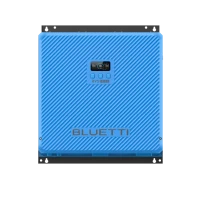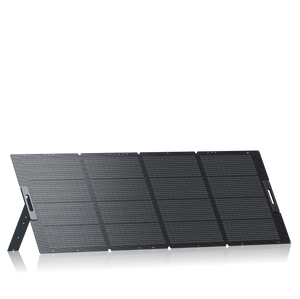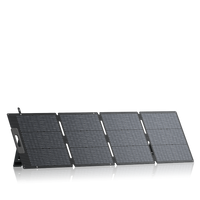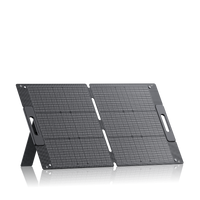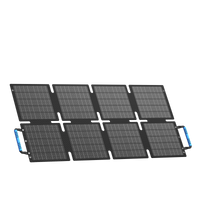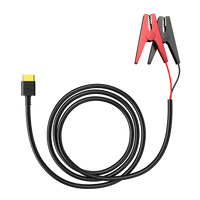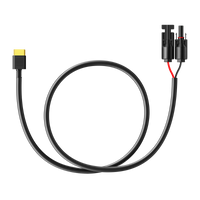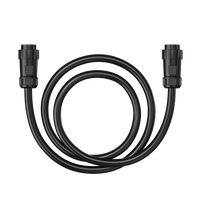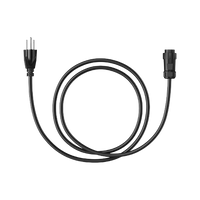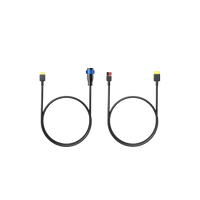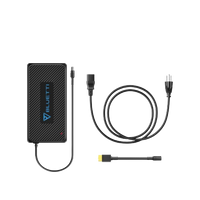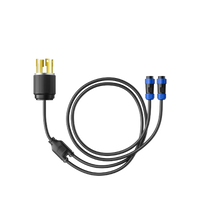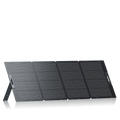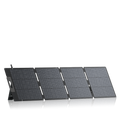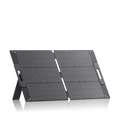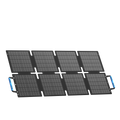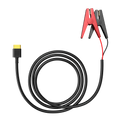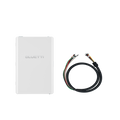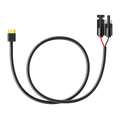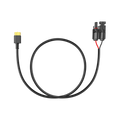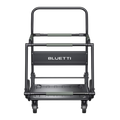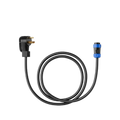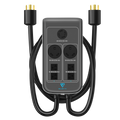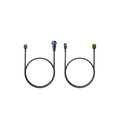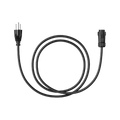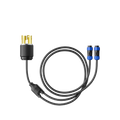Your cart is empty
Shop our productsWhy Power Outages Happen in Baltimore
Baltimore's power grid has a lot working against it. On one hand, Baltimore has aging infrastructure, with some parts of the system dating back decades. On the other hand, the city is occasionally affected by hurricanes and tropical storms. That's a tough combo for any power system.
Add in older underground wiring in some neighborhoods, and you've got a setup where outages can, and do, happen more often than anyone would like.
Understanding why outages occur helps residents stay prepared. Whether it's a blazing summer pushing demand to the limit or an icy nor'easter taking down tree limbs, blackouts are a real possibility.
If you rely on medical devices or work from home, it's even more important to have a plan. Monitoring outages, staying informed, and having backup options in place can make all the difference when the lights go out.

Checking Outage Status: BGE Map & Alerts
Baltimore Gas and Electric (BGE) is the main power provider for the region, and they've made it easier than ever to stay in the loop when the lights go out.
The real-time BGE Outage Map (found at outagemap.bge.com) gives you a live look at what's going on around the city.
Here's what you'll see on the map:
- Outage icons showing which areas are affected and how many customers are impacted
- Estimated restoration times, updated based on what BGE crews are seeing in the field
- Causes, like storms, equipment issues, or scheduled maintenance
Want updates sent to you?
- Text OUT to 69243 to report an outage.
- Sign up for SMS or email alerts through your BGE online account.
- Or use the BGE mobile app to check status and track progress wherever you are
Whether you're at home or on the go, BGE's tools help you stay informed without the guesswork.

Top Causes of Power Outages in Baltimore

Power outages in Baltimore usually come down to a few key things. Here's what causes most of them:
1. Severe Weather
Hurricanes, heavy rain, snow, ice, and strong winds all take a toll on the grid. Flooding can damage substations, while snow and ice weigh down tree limbs that fall on power lines. Summer storms don't help either.
2. Grid Stress
Baltimore's electrical system is aging, and it feels the strain when the weather swings to extremes. In the summer, air conditioners crank up demand. In the winter, it's space heaters and electric heating systems. Both scenarios push Baltimore's aging grid to its operational limits.
3. Planned Maintenance
Sometimes outages are actually scheduled ahead of time. BGE does this to upgrade equipment and prevent bigger problems down the road. They usually provide advance notice, and planned outages tend to be brief.
Knowing why outages happen helps you plan better and stay calm when they do.
How to Report a Power Outage to BGE

If your power goes out, don't wait around. BGE gives you a few quick ways to report it:
- Online: Go to bge.com and click “Report an Outage.” You can also text “OUT” to MYBGE (69243).
- By Phone: Call 1‑877‑778‑2222 to speak with a customer service rep.
- Mobile App: Use the BGE app to report the outage and track estimated restoration times on the go
In Case of Emergency
If there's a downed power line, a fire, or a sparking transformer, call 911 first, then let BGE know. Be sure to give your exact location and describe anything dangerous you can see, like wires on the road or loud popping sounds.
The faster and clearer your report, the quicker crews can respond.
Backup Power Solutions for City Living
In a city like Baltimore, where apartments and row homes are the norm, traditional gas generators aren't always safe or even allowed. That's where BLUETTI battery backup systems come in. They're compact, quiet, and completely safe to use indoors.
BLUETTI Apex 300 Home Battery Backup

Ideal for apartment dwellers or smaller urban homes, the Apex 300 gives you just enough juice to keep essentials running, including:
- Wi-Fi routers, laptops, lights, and phones
- CPAP machines and other small medical devices
- Customize capacity & power by stacking units over time.
It runs silently, so it's perfect for indoor use, especially at night or in buildings where noise is a concern.
BLUETTI AC500 + 2*B300K: Big Backup for Bigger Needs

Got more space or more devices to support? The AC500 + B300K combo is built for full-home coverage. It can:
- Run your fridge, microwave, medical equipment—even parts of your HVAC system
- It can be expanded with modular battery packs depending on your needs.
- Connect to solar for off-grid, long-term peace of mind.
Whether you live in a walk-up or a single-family home, BLUETTI offers serious backup, without the fumes, noise, or hassle.
BLUETTI Product Comparison Table
| Feature | BLUETTI Apex 300 | BLUETTI AC500 + 2*B300K |
| Best For | Small apartments, CPAP users | Whole-home backup |
| Capacity | 2764.8Wh | 5529.6Wh |
| Power Output | 3840W | 5000W |
| Solar Rechargeable | Yes | Yes |
| Indoor Use | Silent & Safe | Silent & Safe |
| Appliances Supported | Lights, laptops, Refrigerator, TV | Fridge, freezer, sump pump, HVAC |
Emergency Power Outage Prep Checklist
Don't wait until the lights go out; having a few things ready ahead of time can make all the difference. Here's a simple checklist to help you prepare:
Basic Necessities
- Flashlights or LED lanterns (skip the candles, safer this way)
- Extra batteries or fully charged rechargeable ones
- Manual can opener (you'll be glad you have one!)
- Non-perishable food
- Bottled water (plan for 1 gallon per person, per day)
Power & Communication
- Power banks for phones and small devices, keep 'em charged.
- A BLUETTI backup unit for essentials like Wi-Fi and medical gear
- A battery-powered or hand-crank radio for news when the internet's down
- A printed list of emergency contacts, phones die, paper doesn't
Medical & Comfort Items
- Spare batteries for medical devices like CPAPs or oxygen concentrators
- A basic first-aid kit
- Blankets and thermal clothing for winter outages
- Portable fan or cooling towel for those summer blackouts
Being ready means less stress when something hits. Even a few items from this list can go a long way.
What to Do After Power Comes Back
Power's back, great! But before you get too comfortable, here are a few smart things to check off:
1. Do a quick home check
- Make sure lights, outlets, and major appliances are working normally.
- If you notice anything unusual, like flickering lights, burnt smells, or tripped breakers, play it safe and call an electrician. Power surges can cause hidden damage.
2. Restock your emergency supplies
- Replace anything you used: batteries, canned food, bottled water, and first aid items.
- Recharge your BLUETTI backup unit and any power banks so you're ready for the next outage.
3. Check your fridge and freezer
- Follow the 2-hour/40°F rule: if food was above 40°F for over two hours, it's best to toss it.
- Tip for next time: Put a cup of ice in the freezer before the storm. If it's melted when power returns, your food may not be safe.
Conclusion: Stay Alert, Stay Ready
Between unpredictable weather and an aging grid, power outages in Baltimore aren't exactly rare. But with the right tools, and a little planning, they don't have to catch you off guard.
Use BGE's outage map and alerts to stay in the know. Report problems as soon as they happen. And if you want real peace of mind, a BLUETTI backup system can keep your essentials running no matter what's going on outside.
At the end of the day, being prepared gives you control, and that's more than just peace of mind. That's power, literally.
Frequently Asked Questions (FAQs)
1. How often does the BGE outage map update?
The map usually refreshes about every 10 minutes. But during major storms, there might be delays, either from high traffic or while crews confirm info out in the field.
2. Can I use BLUETTI power stations indoors?
Absolutely. BLUETTI units are battery-powered, with no fumes, no noise, and totally safe to use inside your home, apartment, or even a dorm.
3. Will BGE alerts still come through if my internet goes down?
Yes! As long as your cellular service is working, you'll still get BGE's text alerts. It's smart to keep a BLUETTI unit charged so you can recharge your phone if the power's out for a while.
4. What devices can the Apex 300 handle?
The Apex 300 is great for smaller essentials, Wi-Fi routers, phones, laptops, LED lights, and even some CPAP machines.
5. Can a BLUETTI system power my fridge?
Yep! The AC500 + B300K setup can run full-sized appliances like fridges, freezers, and more, for several hours or even days, depending on your usage and whether you're recharging with solar panels.
Shop products from this article
Be the First to Know
You May Also Like

Ring of Fire: What Happens If the Volcanoes Erupt All at Once?

Axial Seamount Eruption 2025: What Really Happens If This Volcano Blows