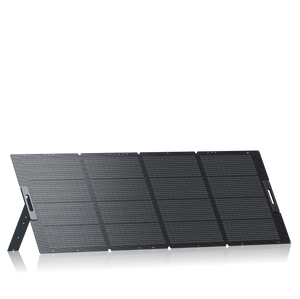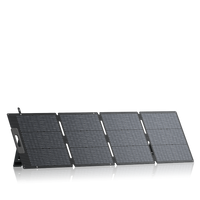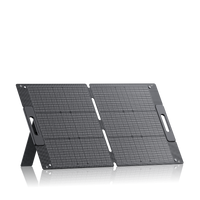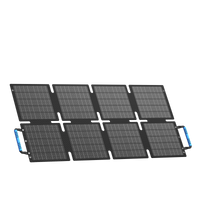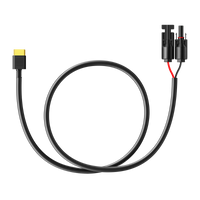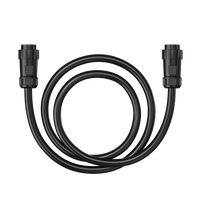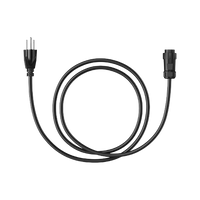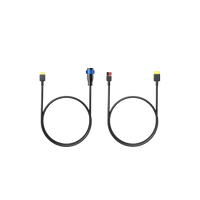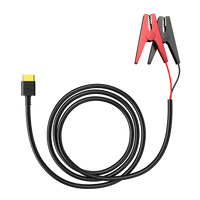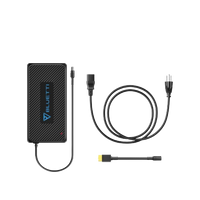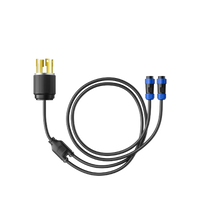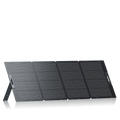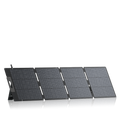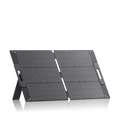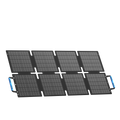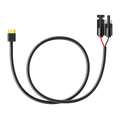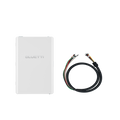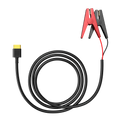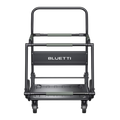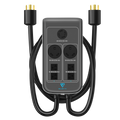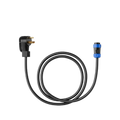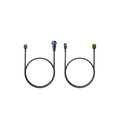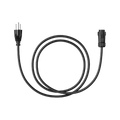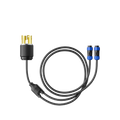Your cart is empty
Shop our products
For many people, AirPods are essential for tuning out the world, enjoying a podcast, or listening to their favorite music. That's why it can be frustrating for many when they find out that their AirPods just aren't charging via the case.
Without your AirPods charging, they become useless and no longer perform their function. Understanding why your AirPods aren't charging is the first step to fixing them. Let's explore why your AirPods aren't charging and how to fix the issue.
Common Causes of Charging Problems
There are a couple of reasons why your AirPods aren't charging, from simple ones such as a cable issue to more complicated hardware issues. Let's find out!
-
Faulty Cable or Charger
Among the most common reasons for AirPods not charging in their case is a cable malfunction. Cables can get worn out and damaged. The first step is to replace the cable and check if it resolves the issue.
-
Dirty Ports or Connectors
Dirt and grime can accumulate inside the charging ports or the metal connectors, disrupting the flow of electrons when charging. In this case, simply clean the ports using a soft toothbrush or compressed air and see if this helps.
-
Damaged Charging Port
Damaged charging ports are another possible reason why your AirPods aren't charging through the case. Many days of repeated use can cause wear and tear, damaging the connectors inside the port and rendering it unable to receive the charging cable. If you notice that the cable remains loose, then there is a good chance that the port is damaged and needs a replacement or a whole new case.
-
Software Glitches
 Sometimes the hardware can be just fine, but the issue could be with the firmware. A glitch in the AirPod software could cause it to fail to recognize when connected to a power source. Try resetting to factory settings or updating to the latest firmware and see if it helps.
Sometimes the hardware can be just fine, but the issue could be with the firmware. A glitch in the AirPod software could cause it to fail to recognize when connected to a power source. Try resetting to factory settings or updating to the latest firmware and see if it helps.
-
Battery Degradation
Just as it's the case with everything else that has a battery, prolonged use over many months and years can result in wear and tear to the battery, leaving it unable to hold a charge or even charge at all. In this case, your best bet will be to replace the case or get new AirPods.
Basic Troubleshooting Steps
So we've taken a look at a few causes of your AirPods not charging and what you can do about it. Let's now take a deeper look at how you can troubleshoot some of these issues:
-
Clean the Charging Port
The first thing that you want to do is to clean the charging port using compressed air to blow out any lodged dirt. You can also use a soft toothbrush to remove any tough dirt. Never use a sharp object, as this can damage the connectors inside the charging port and cause more harm than good.
-
Test with a Different Cable or Adapter
Also, just as with anything else that experiences regular use, charging cables also get worn out. Try using a different cable or adapter. Other times, the issue could even be the wall outlet, so try also using a different port before deciding to replace your charging cable or adapter.
-
Inspect for Physical Damage
Other times, it is the AirPod case that could have suffered damage. Inspect carefully around the case and near the charging port. If you notice any bends or cracks, this could likely be a telltale sign that the case is damaged and needs replacing.
Reset and Firmware Inspection
If there are no damages on the AirPod case and if you notice that the charging cables and ports are all in tip-top shape, then the issue could be a firmware glitch. This is when you need to reset or update the software. Let's find out how you can do just that.
1. Reset Your AirPods or AirPods Pro
 You can clear temporary glitches and bugs in your AirPods using a full reset. This is how:
You can clear temporary glitches and bugs in your AirPods using a full reset. This is how:
-
Place both your AirPods in the charging case and then close the lid.
-
Wait for 30 seconds and then open the lid.
-
Go to iPhone and select Settings > Bluetooth, tap the "i" next to your AirPods, and then select "Forget This Device."
-
Press and hold the Setup button located on the back of the case and wait until the LED flashes amber and then white.
You have now successfully disconnected and reset the AirPods.
2. Check for Firmware Updates
Your AirPods will automatically update their firmware once they are connected to an iPhone with internet access.
But if you want to check the firmware. Here are the steps:
• Go to Settings > Bluetooth, tap the "i" icon next to your AirPods, then look at the Version
3. Update Firmware (if Needed)
Sure, there isn't any button to manually update the AirPod firmware. However, by placing the AirPods in their case, closing it, and leaving them close and connected to an iPhone with internet, the firmware should update on its own automatically.
Troubleshooting Wireless Charging Issues
Let's say you are one of those who charge their AirPods using a wireless charger, and you are wondering why this is not working. Now, the issue may not be with the AirPod case itself. Keep in mind that to charge wirelessly, there needs to be compatibility, proper alignment, and a working pad. Let's find out.
Ensure the Charging Pad is Functional

Start by determining if the working pad is charging. You can do this by trying to charge another device that supports wireless charging, such as a phone. If it charges, then you know that the working pad is fine.
Check Alignment on the Pad
Alignment is everything when charging wirelessly, and a lack of proper alignment could cause the coils to fail to charge. Place the AirPod case dead center on the working pad with the status light facing up and wait for a light.
Try a Different Wireless Charger
If you are using an old or cheap working pad, then this may fail to charge efficiently. Try a newer model working pad that is Qi-compatible and see how this works.
Battery Life vs. Actual Malfunction
If you try to charge your AirPods and notice that they aren't charging, then you might want to know whether it's a battery issue or a larger hardware malfunction.
Signs of a Failing Battery
Your AirPod case uses a lithium-ion battery, which can degrade over many years of use. If you find that it takes way too long to charge fully and yet drains unusually fast, or if you notice that the case isn't charging even with different cables, then the battery might have reached the limit of its life.
Drained Battery vs. Circuit Failure
When the battery is fully drained, it could act as though there is a hardware issue. You might find that it blinks like it is charging, and then the light goes completely off. In this case, it could be an internal circuitry issue. This could call for a repair of the circuit board or a replacement of the AirPod case.
When to Replace vs. Repair the AirPod Case
If you find that even after troubleshooting, your AirPod case still isn't charging, then you'll need to choose between repair and replacement. The right choice will boil down to cost, convenience, and the extent of damage.
Apple's Repair and Replacement Options
For standard AirPods and their cases, Apple offers free battery service only if the issue is covered under the Apple Limited Warranty, AppleCare+, or consumer law. If the battery's performance has degraded due to normal wear and tear, Apple will service it for a fee.
Third-Party Repair Services
You can find online repair services and local tech shops that offer to repair your AirPods at a cheaper price. However, if you go this route, always read reviews and keep in mind that non-certified parts can affect performance and also void the warranty.
When to Consider a Full Replacement
When the case has served you for many years and is now no longer working, it's time to compare the price of getting a replacement versus repair. Often, you might find that a replacement is cheaper and more convenient.
BLUETTI Power Stations: Reliable Backup You Can Count On
If power outages are contributing to your charging woes, consider using portable power solutions like power stations. Devices like the BLUETTI AC70 and the AC200L provide reliable backup power for small devices, including AirPods.
BLUETTI AC70

It offers 768Wh capacity and a 1000W pure sine wave output. This also peaks at 2000W, perfect for small devices that require an initial surge to run.
The AC70 comes with rapid charge, reaching 80% charge in only 45 minutes through an AC outlet. And with a 500W solar array, it can take just 2 hours to charge.
And with up to 7 different charging ports, not only will you be able to charge your AirPods, but also your laptop and smartphone simultaneously. They include AC, USB-A, USB-C, as well as a car plug.
BLUETTI AC200L

If you are looking for a larger portable power station, then consider the BLUETTI AC200L. This one comes with a 2,048Wh capacity and can support a continuous 2,400W load and a 3,600W surge.
The AC200L features an extremely fast recharge with the 2,400W input or the 1,200W solar input.
What makes the AC200L even more special is the ability to add battery modules for an even higher capacity, ideal for homes, RVs, and even camping.
Conclusion
Whenever your AirPods aren't charging, the solution might be simpler than you think. Whether it's cleaning the ports, changing the cables, or resetting the firmware, troubleshooting can often fix the issue. If these steps don't work, you may need to explore repair or replacement options.
Avoid future issues by keeping ports clean, using only certified charging accessories, and storing your AirPods in a safe place. Additionally, investing in a reliable backup power solution like the BLUETTI AC70 or AC200L can prevent charging woes during power outages.
By following the tips in this guide, you'll be back to uninterrupted listening in no time!
FAQs
1. How long should it take to charge AirPods and their case?
AirPods take about 20–30 minutes to fully charge, while the case can take 1–2 hours, depending on the charging source.
2. Can I charge my AirPods with third-party chargers?
Yes, but always ensure the charger is MFi-certified (Made for iPhone/iPad). Poor-quality third-party chargers can damage the internal circuitry or battery.
3. Does the charging method affect the case's behavior?
Yes. Differences include:
-
Wireless chargers may be slower and more sensitive to placement.
-
Low-power USB ports (like those on older computers) may not deliver enough current.
-
Fast charging via a wall adapter (5W or more) is usually more reliable.
Shop products from this article
You May Also Like

How To Recharge a Car Battery: A Simple Yet Extensive Guide