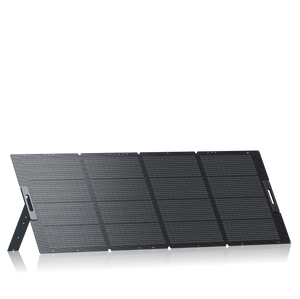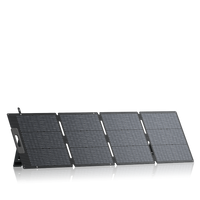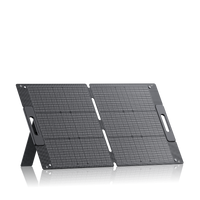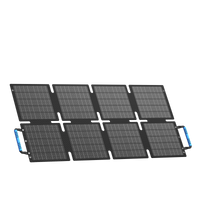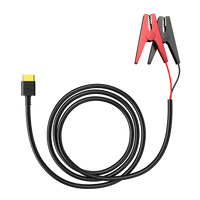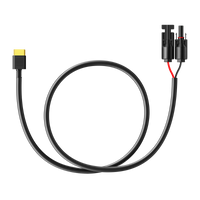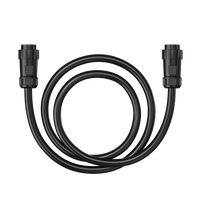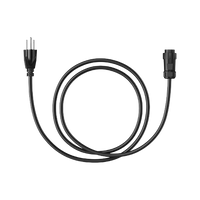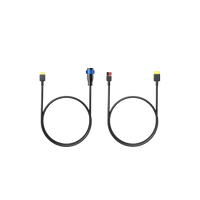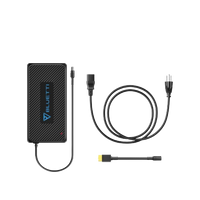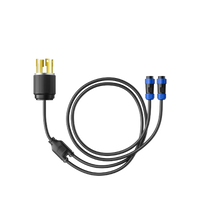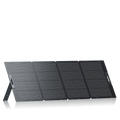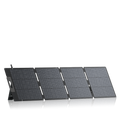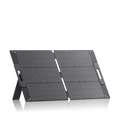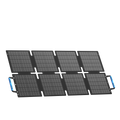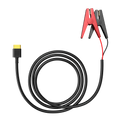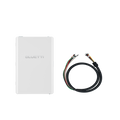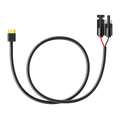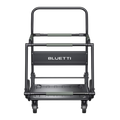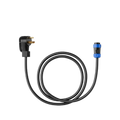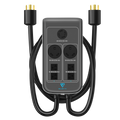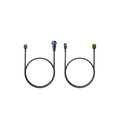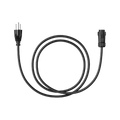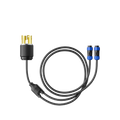Your cart is empty
Shop our products
Electricity prices keep going up — and whether you live in a house, apartment, or cabin, powering your everyday essentials can take a real toll on your monthly expenses. But with a little help from the BLUETTI Apex 300 home battery backup system, there’s a smarter way to manage your power and cut electricity bills without sacrificing comfort or convenience.
The Apex 300 home backup battery gives you control over when and how you use energy. It lets you store electricity when it’s cheaper (like at night or when solar’s strong), and then use that stored power during peak hours — when grid prices are at their highest. Whether you have solar panels or just plug into the wall, it’s a simple way to reduce energy costs and keep more money in your pocket.
In this guide, we’ll walk you through how to save on your electric bill using the Apex 300’s built-in smart modes. No complex installation, no full-home rewiring — just a few smart settings that make your power work for you.
1. Shift Your Energy Use with Time Control Mode
One of the smartest ways to save on your electric bill is by using energy when it’s cheap — and avoiding it when it’s expensive. Many utility companies offer time-of-use pricing, meaning electricity costs less during off-peak hours (usually late at night) and more during peak hours (typically during the day).
With the Apex 300’s Time Control Mode, you can automate this process. It charges your battery during low-cost hours and powers your home or key appliances when rates are higher — helping you reduce energy costs without changing your lifestyle.
How to set it up:
-
Open the BLUETTI app
-
Enable Time Control Mode
-
Set your charging window to match your utility’s off-peak hours
-
Set your discharging window to cover peak rate hours
Example:
Let’s say your utility charges:
-
10¢/kWh at night (off-peak)
-
30¢/kWh during the day (peak)
You charge the Apex 300 overnight, then run your lights, fan, or office setup during the day from battery power — cutting your cost by up to 66% for that usage.

2. Pair with Solar to Maximize Your Savings
If you already have solar panels at home, you’re one step ahead. But to truly get the most out of your system — especially if your utility pays low rates for solar exports — storing your own solar energy is key. That’s where the Apex 300 comes in.
Instead of sending excess solar power back to the grid for pennies, you can store it in the Apex 300 and use it later when you actually need it. This lets you cut electricity bills further and makes your home less dependent on the grid.
Use Solar-Powered Modes to Prioritize Clean Energy
Standard Mode (Solar First)
-
Apex 300 uses solar energy as the main input
-
Grid power is only used if solar can’t keep up
-
Simple, automatic way to reduce energy costs while staying backed up
PV Priority Mode
-
Charges up to a preset battery level using the grid
-
Then switches to solar-only charging
-
Helps maintain emergency backup while still maximizing your solar energy use

3. Fine-Tune Your Power Schedule with Custom Mode
If your routine is predictable — or you just like having more control — Custom Mode gives you the flexibility to plan exactly when your Apex 300 charges and discharges. It’s a great option for anyone who wants to cut electricity bills more precisely based on their actual energy usage patterns.
Whether you're working from home, running appliances at certain times, or syncing with your solar system, Custom Mode lets you optimize your power use around your lifestyle.
What you can control in Custom Mode:
-
Set specific time windows for charging
-
Choose exact hours for discharging
-
Define a minimum State of Charge (SoC) to always keep backup energy available
-
Select power source priority (grid or solar, if connected)

4. Save Power Automatically with ECO Mode
If your Apex 300 is powering devices that aren’t always in use — like lamps, chargers, or equipment on standby — it can slowly drain the battery without you noticing. That’s where ECO Mode comes in.
ECO Mode automatically turns off the AC or DC output when the system detects low or no power draw for a long period of time. It’s a simple way to avoid wasting stored energy, especially when using the Apex 300 as a daily backup or time-based power supply.
When to use ECO Mode:
-
Running small loads (like routers, chargers, night lights)
-
Using Apex 300 in a backup role most of the time
-
Wanting to stretch battery use over longer periods
✅ A great passive way to reduce energy costs without any daily effort
Absolutely — here is a polished and professional version of Part 6, fully integrating your two advanced backup plans while naturally incorporating your keywords: how to save on electric bill, reduce energy costs, and cut electricity bills — without using emojis or informal styling.
5. Advanced Home Battery Package to Maximize Savings
For users who want to power their entire home, support high-wattage appliances, and achieve deeper long-term savings, the Apex 300 with B300K extension battery supports high-capacity, multi-unit configurations.
By using these advanced configurations, you can reduce your reliance on the grid, automate backup power during outages, and significantly cut electricity bills over time. For many households, they offer a clear and practical path toward how to save on electric bill with minimal compromise
|
Package |
2× Apex 300 System |
3× Apex 300 System |
|
Configuration |
2 × Apex 300, 2 × B300K Expansion Batteries, 1 × SolarX 4K, Related accessories (Hub A1, parallel cables, Reliance sub-panel) |
3 × Apex 300, 3 × B300K Expansion Batteries, 1 × AT1 Automatic Transfer Switch, Related accessories (Hub A1, parallel cables) |
|
Total Capacity |
11,059.2Wh |
16,588.8Wh |
|
Max Output |
7,680W |
11,520W |
|
Charging Time |
2 hours (high-power cable) |
1 hour (high-power cable) |
The 2× Apex 300 System helps you save on electric bills by maximizing the use of solar energy. It stores excess solar power for later use, which reduces reliance on expensive grid electricity during peak hours. By using Time Control Mode, you can charge during off-peak times and draw from the stored energy when rates are higher, making it easier to reduce energy costs without changing your routine.
The 3× Apex 300 System takes it a step further by providing full-home backup, including support for high-power devices like air conditioning and EV charging. It automatically switches between grid and battery power, ensuring that you are always using energy in the most efficient way possible. This system not only maximizes solar energy storage but also reduces peak grid consumption, resulting in significant savings on your electric bill.
Shop products from this article
You May Also Like

Living Off the Grid: Beginner’s Guide to Off-Grid Homes