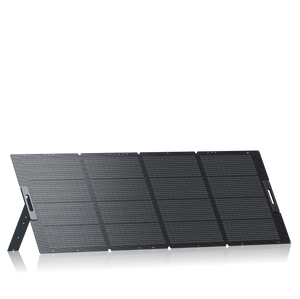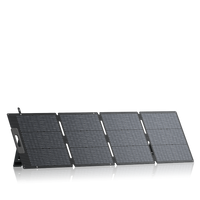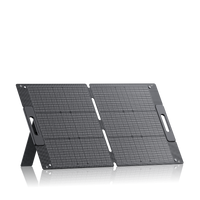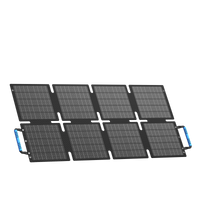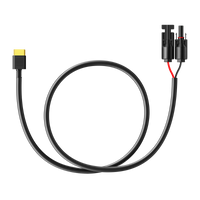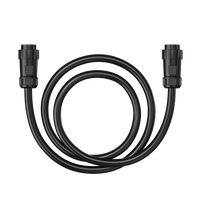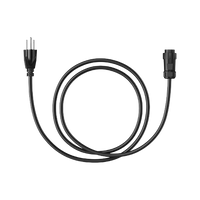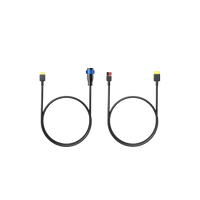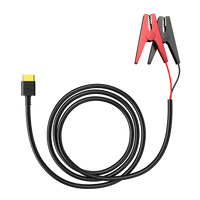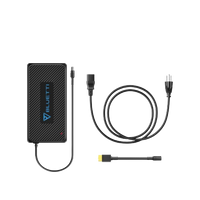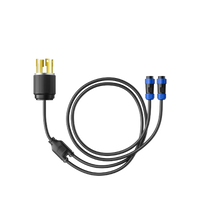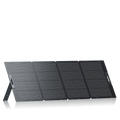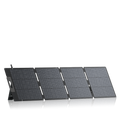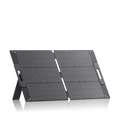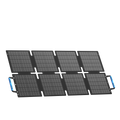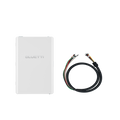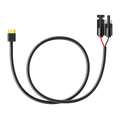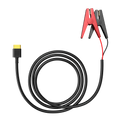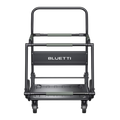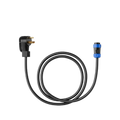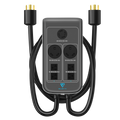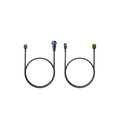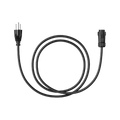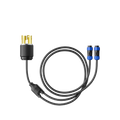Your cart is empty
Shop our products
As an investor-owned utility, it's built a reputation for reliable service and a strong focus on clean energy. And when the power goes out, one of the most helpful tools they offer is Avista Outage Map, a real-time, online resource that keeps customers in the loop during outages.
This guide will walk you through everything you need to know:
- How to find and read the outage map
- How to report issues and set up alerts
- Tips for preparing, especially during tough winter weather
- And smart backup solutions (like BLUETTI) that'll keep you powered and connected, even when the grid goes down
Staying informed during outages helps you respond effectively and minimize disruption.
Accessing Avista Outage Map

You can get to the Avista Outage Map through their online Outage Center or straight from the mobile app. It's designed to work smoothly on computers, phones, and tablets without technical complications.
Available features include:
- Zoom & Pan: Move around the map to check specific neighborhoods or zoom out for a wider view of your area.
- "Check Status" Tool: Just plug in your phone number, account number, or ZIP code to see updates specific to your location.
- Toggle Views: Switch between a detailed map or a broader view by ZIP code or county; outages are shown using icons and shaded zones.
- Save Favorites: Bookmark your home, office, or any other location so you can keep an eye on its service status with one click.
- Weather Overlay: Turn on radar layers to see if incoming storms might be part of the problem, or on their way.
Simple, helpful, and built to keep you informed when it matters most.
Reporting Outages & Missing Info
Before you report an outage, it's worth doing a quick check:
- Flip your breaker panel and see if anything tripped.
- Ask a neighbor if their power's out too.
Sometimes it's just your house, but if it's a bigger issue, here's how to report it:
- Online: Go to the Outage Center and click the “Report an Outage” button
- By Text:
- First, text REG to 284782 to get set up.
- Then text OUT to report an outage.
- Or STAT to check your outage status
- By Phone: Call 1‑800‑227‑9187—they're available 24/7
Even with smart meters, Avista can't always catch those smaller, localized outages (aka "nested outages"). That's why your report really helps; crews can find the problem and get it fixed faster when folks speak up.
Understanding Outage Info, Causes & ETAs
The Avista outage map packs in a lot of detail if you know what to look for. Here's how to make sense of it:
- Icons & Shaded Zones: Icons show how many customers are affected, while shaded areas represent larger outage zones.
- Overlapping Outages: Sometimes one icon covers multiple outages in the same spot; each may have a different ETA for when power's coming back.
What Usually Causes Outages?
- Rough weather (wind, snow, lightning)
- Fallen trees or branches
- Equipment breakdowns
- Curious critters, yes; squirrels and birds can mess with transformers
- Car accidents that hit utility poles
How Are ETAs Determined?
- At first, they're estimates based on system data and past outages.
- Crews update the ETA once they check things out on the ground.
- During big events, critical services (like hospitals and water facilities) get restored first, then neighborhoods.
So if you don't see an ETA right away, it just means the team's still figuring it out.
Alerts & Notifications: Stay in the Know

Want to get real-time updates when the power goes out (or comes back on)? Avista makes it easy with alert options that go straight to your phone or inbox.
How to Sign Up:
- Online: Log into your Avista account and set up SMS or email alerts under preferences
- By Text: Just text REG to 284782 to get started
Types of Alerts You'll Get:
- A message when the outage starts
- Updates as repairs are in progress.
- A final “you're back online” confirmation
Useful Text Commands:
- OUT – report an outage
- STAT – get your current status
- PAUSE / RESUME – manage alert flow
- STOP – unsubscribe completely
Quick Security Tip:
Only use Avista's official site or number to sign up; don't click on suspicious links. Scammers sometimes pretend to be utilities during storms or outages, so stay sharp.
Support & Assistance Options
If the power goes out, or you just need a little help, Avista has multiple ways to get in touch.
Outage Hotline
Call 1‑800‑227‑9187 anytime, day or night. It's staffed 24/7 for outages and urgent issues.
Live Chat
Available Mon–Fri: 7 AM–7 PM, Sat: 9 AM–5 PM if you'd rather type than talk.
Avista Mobile App
Get real-time outage updates, report issues, and manage your account from your phone.
Extra Help for Vulnerable Customers
If you rely on powered medical devices (like oxygen machines or CPAPs), Avista encourages you to plan ahead. You can work with them directly to create a backup plan.
Need guidance on backup generators? The Outage & Safety Center on Avista's site has resources to help you choose and use them safely.
For Emergencies
If you smell gas, see a downed power line, or face any urgent safety threat, call Avista right away. Don't wait.
Winter-Ready: Planning Ahead

Winter outages can be tough, so it's smart to prep ahead of time—just in case.
What to Keep on Hand
- Know where your breaker box is and how to check your meter
- Stock up on emergency basics: flashlights, batteries, non-perishable food, water, and a manual can opener.
Outage Safety Tips
- Skip the candles, go with battery-powered lights (much safer)
- Never run a gas generator indoors; carbon monoxide is deadly.
- Unplug electronics to protect them from power surges.
- Leave one light on (like your porch light) so crews know when power's back
How to Stay Warm Without Power
- Dress in layers, close your curtains, and block any drafts
- Electric blankets can be powered by portable battery stations like BLUETTI units.
- Surge protectors are a good investment for key appliances, especially during unpredictable winter weather.
A little prep now can make a big difference when the temperature drops and the power goes out.
Backup Power Solutions: Why Choose BLUETTI?
When the power's out, especially during long winter storms, having a backup source can make all the difference. BLUETTI portable power stations offer a clean, quiet alternative to gas generators, without the fumes or fire risk.
Compact & Convenient
 The BLUETTI Elite 200 V2 is a great choice for short outages. It'll keep your phone, Wi-Fi router, lights, and even an electric scooter running. It's lightweight, easy to store, and perfect if you live in an apartment or smaller home.
The BLUETTI Elite 200 V2 is a great choice for short outages. It'll keep your phone, Wi-Fi router, lights, and even an electric scooter running. It's lightweight, easy to store, and perfect if you live in an apartment or smaller home.
For Longer Outages
 The Apex 300 packs more punch. It can power mini-heaters, fridges, CPAP machines, and anything you really rely on during extended blackouts. Plus, it's solar-compatible, so you can recharge even when the grid's down.
The Apex 300 packs more punch. It can power mini-heaters, fridges, CPAP machines, and anything you really rely on during extended blackouts. Plus, it's solar-compatible, so you can recharge even when the grid's down.
Why Go With BLUETTI?
- 100% safe to use indoors, no noise, no fumes, no carbon monoxide
- Charges via wall outlet, car, or solar panel
- Low-maintenance, instant power when you need it
Whether it's a quick fix or full-on emergency prep, BLUETTI's got your back.
| BLUETTI Model | Ideal For | Power Capacity | Key Feature |
| Elite 200 V2 | Phones, Wi-Fi, lights | 2073.6Wh | Compact & long lifespan |
| Apex 300 | Fridges, CPAPs, tools | 2764.8Wh | 3840W output; Durable and efficient |
Common Issues & Quick Fixes
Even the best tools can glitch sometimes. Here's how to handle a few common outage map hiccups:
- Map not updating?
Try switching to mobile data or using a different device. If it still won't load, give the outage hotline a call: 1‑800‑227‑9187.
- Not getting alerts?
Make sure you're actually registered for alerts (text REG to 284782 if needed). Also, check your spam or junk folder; sometimes they sneak in there.
- The map says power's back, but you're still out?
Report it again. It might be a localized or “nested” outage that wasn't fully caught by the system.
- Got a restoration notice, but still no power?
If everything looks fine on Avista's end, your service mast (where power enters your home) might be damaged. That's something a licensed electrician would need to handle.
A little troubleshooting goes a long way in getting things resolved quickly.
Conclusion: Stay Ready, Stay Safe
Power outages are stressful, but with the right tools and prep, you don't have to be caught off guard. Avista's outage map, alerts, and support options help you stay informed every step of the way.
By bookmarking the map, signing up for alerts, and following basic safety tips, you're already ahead of the game.
Don't wait for the next storm to scramble.
- Build your emergency kit.
- Prep your home for cold snaps or summer surges.
- And consider a BLUETTI backup power station for that extra layer of peace of mind.
When the lights go out, staying calm starts with being prepared, not panicking.
Frequently Asked Questions (FAQs)
1. How often does the Avista Outage Map update?
The map refreshes every 10 minutes. That said, during major weather events, updates might be delayed while crews assess damage or field reports come in.
2. What if my internet's down? Can I still report an outage?
Yes! You can text OUT or STAT to 284782, or call Avista's 24/7 line at 1‑800‑227‑9187 to report or check the status.
3. What's the difference between icons and shaded areas on the map?
Good question, icons show how many customers are estimated to be affected. Shaded areas highlight the general zone where the outage is happening.
4. Are BLUETTI backup stations safe to use indoors?
Absolutely. BLUETTI units are battery-powered (no gas, no fumes), so they're safe to use inside your home, apartment, or even office.
5. Can a BLUETTI power a fridge?
Yep! Models like the Apex 300 or anything larger are designed to handle essential appliances like refrigerators or even a small microwave.
Shop products from this article
You May Also Like

When is Hurricane Season Over? Here’s What You Need to Know!

SHTF Explained: What Happens When Life Breaks Down And How to Prepare!