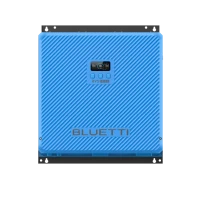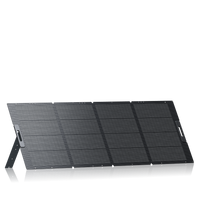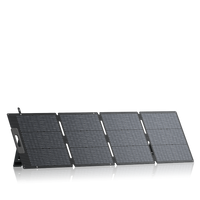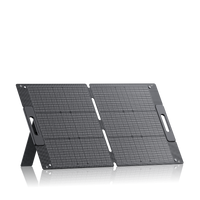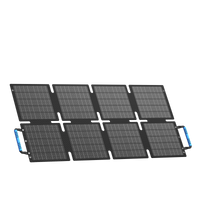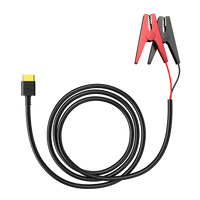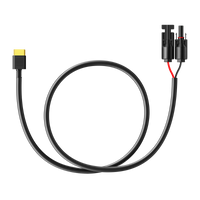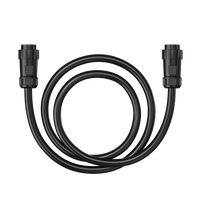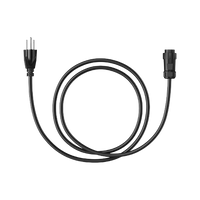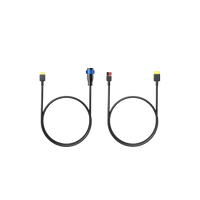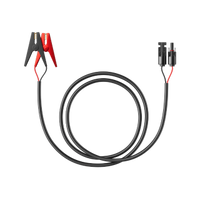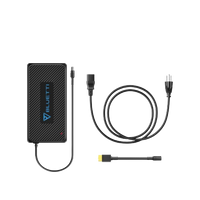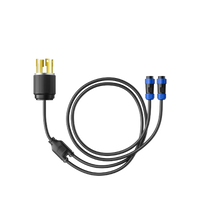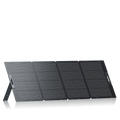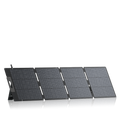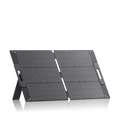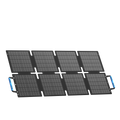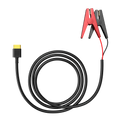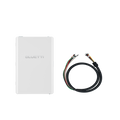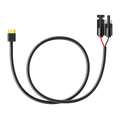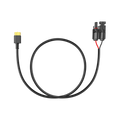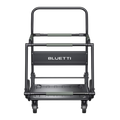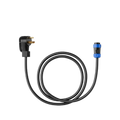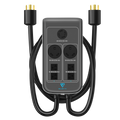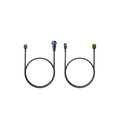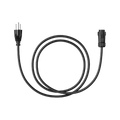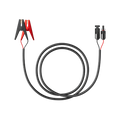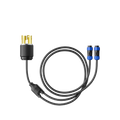Your cart is empty
Shop our productsManaging your PECO bill is straightforward, thanks to a variety of convenient payment options. This guide will help you navigate through the available methods for paying your bill and provide information on special assistance programs.
Billing & Payment Options
1. Online Payments
- Sign In and Pay: Log in to your account to view your bill and make payments. Visit My Account.
- Pay as a Guest: If you don’t have an account, you can make a payment without signing in by visiting the Guest Payment Page.
PECO Contact Information
| Contact Type | Details |
|---|---|
| Emergency Number | 1-800-841-4141 |
| Gas Emergency (Alternate) | 1-844-841-4151 |
| Customer Service (Phone) | 1-800-494-4000 (7 a.m. - 7 p.m., Mon-Fri) |
| Best Call Times | Tues-Fri, 11 a.m. - 4 p.m. |
| In-Person Location | PECO Customer Solution Center, 2301 Market St., Philadelphia, PA 19103 (Mon-Fri, 10 a.m. - 2 p.m.) |
| Payment Mailing Address | PECO, P.O. Box 37629, Philadelphia, PA 19101 |
| Manage Account Online | PECO Account Login |
2. Direct Debit
Enroll in direct debit to automatically withdraw your bill amount from your bank account. Sign up at Direct Debit Enrollment.
3. Automatic Payment
Set up recurring payments through your account so you never miss a payment. Access the option via Automatic Payment Setup.
4. Mobile App
Pay your bill easily through the PECO mobile app, available for download:
5. PayPal
You can manage and pay your PECO bills through the PayPal app, making it easy to handle payments. Learn more at PayPal Bill Management.
6. In-Person Payments
Make payments at preferred locations. Find a list of payment locations here.
7. Phone Payments
Call 1-877-432-9384 to make a payment using a credit card, debit card, or bank account. If your service is disconnected due to nonpayment, contact PECO at 888-480-1533 for restoration payments. For more details, visit Pay by Phone.
8. Mail Payments
To pay by mail, send a check or money order to:
PECO P.O. Box 37629 Philadelphia, PA 19101
Report an Outage
If your lights go out, report your outage online, via text message, or by calling customer service. These services are available 24/7. You can also check your outage status through Check My Outage Status or view the Outage Map.
Connect via Social Media
Engage with PECO on social media platforms for updates and information:
Shop products from this article
Be the First to Know
You May Also Like
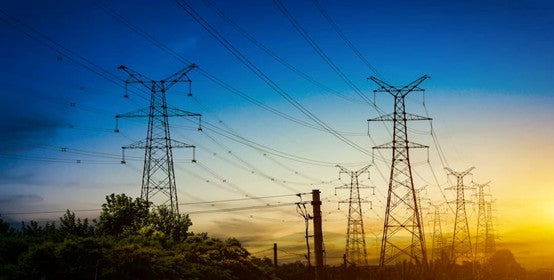
Cherokee Electric Cooperative: Bill Pay, Outage Map, and Customer Service Guide
Cherokee Electric Coop is a local electric cooperative that provides reliable energy services to its members. This article provides important information about this cooperative, such as how to pay your...

Central Florida Electric Cooperative: Pay Bill | Outage Map | Customer Service | Phone Number
This article will discuss the services offered by Central Florida Electric Cooperative and provide customers with important information about how to pay their bills, check outages maps, get customer service,...

BVU Authority: Pay Bill | Check Outage Map | Customer Service | Phone Number
This article is all about providing readers with vital information about Bvu Authority, one of the leading utilities providers in the United States. We will cover topics such as how...