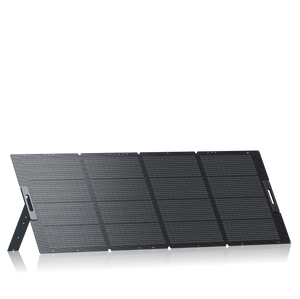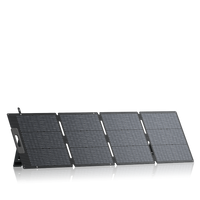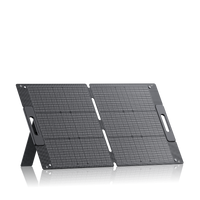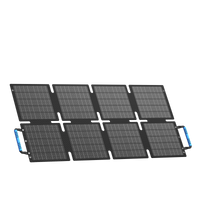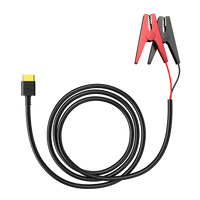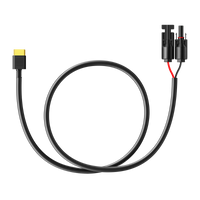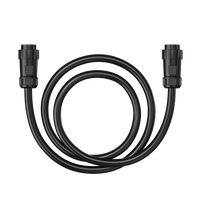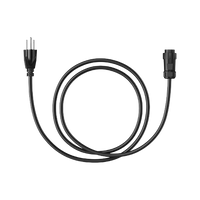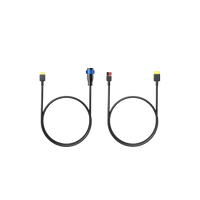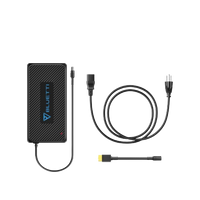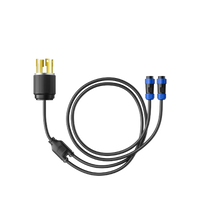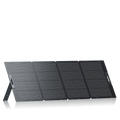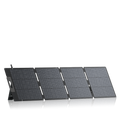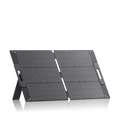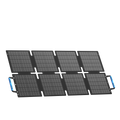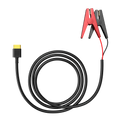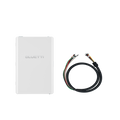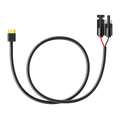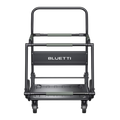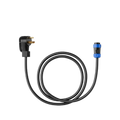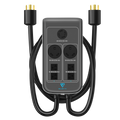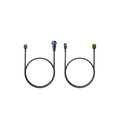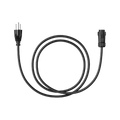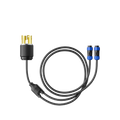Your cart is empty
Shop our productsPower outages are a common occurrence throughout the United States, and the Fort Worth area is no exception. With the recent storms and hurricane season, it is important to be aware of the power outages that may be occurring in your area. Checking the Oncor Outage Map Fort Worth allows you to keep up to date with the most current outage information and alerts. Knowing where the outages are located and how to track them can help you prepare and potentially save you from the inconvenience of not having power due to a blackout.
How to Check for Power Outages in Your Area
To check for power outages in your area, you can call the Oncor Texas Outage number at 1-888-313-4747 or visit the Oncor website at https://www.oncor.com/outages and enter your zip code or city/town name in the search box. This will display any active service interruptions in your area.
Who Provides Electricity?
In the Fort Worth, TX area, the primary provider of electricity is Oncor. Oncor provides electricity to communities across Texas, including Dallas, Fort Worth, Arlington, Richardson, and more. They also provide energy-related services and have a customer service department to answer any questions.
In Which Regions Will Consumers Be Affected?
In the event of a power outage, customers that are served by Oncor will be affected. Oncor serves communities across Texas, including Dallas, Fort Worth, Arlington, Richardson, and other smaller cities in the area. Customers should check with their local utility to verify where they are serviced.
Where Can I Find the Latest Power Outage Area Information?
Oncor provides up-to-date information regarding power outages on its website. Customers can also call Oncor directly at 1-888-313-4747 to get the latest power outage information. Additionally, customers can download Oncor's mobile app, which also provides up-to-date information on power outages.
Where are the Most Power Outages?
Power outages can occur anywhere in the Fort Worth area, though they are more common in certain areas. These areas include North Fort Worth, South Fort Worth, West Fort Worth, Downtown Fort Worth, and the areas surrounding the many lakes and rivers that feed into the city. Additionally, power outages could occur on any of the local highways and major thoroughfares that run through the area.
How to Track Power Outages Near Fort Worth, Texas
The Oncor Outage Map Fort Worth allows you to track the current power outages in the area, giving you vital information on any current outages. The map also provides contact information for Oncor, the utility company responsible for delivering electricity to the area. This allows you to call for inquiries and updates regarding the outages. Additionally, the Oncor Outage Map Fort Worth also provides estimated times when power is expected to be restored in the area.
Tracking power outages is essential for planning around them and staying informed. This is especially important if you are expecting severe weather that could potentially cause power outages. By knowing where the outages are located and when power is expected to be restored, you can avoid the inconvenience of not having electricity or adjust your plans to accommodate the outages. It is also important to contact Oncor for any possible updates or inquiries.
How to Track Fort Worth, TX Power Outages On Oncor Outage Map
Power outages due to inclement weather, natural disasters, or power grid problems can be frustrating and can lead to costly replacement of equipment and food spoilage. Fortunately, Oncor provides an Outage Map that allows customers to track power outages in Fort Worth, TX. Customers can use the map to determine the size of the outage, the location, the estimated restoration time, and more.
Step 1: Go to the Oncor Outage Map
To access the Oncor Outage Map, open your web browser and navigate to: https://outagemap.oncor.com/external/default.html.
Step 2: Select your Location
On the Outage Map page, you will see a map of the Dallas-Fort Worth area. Use the zoom tool to zoom in on Fort Worth. You can also type your address in the search bar at the top of the page to quickly jump to your location. Once you have located your area, click on the marker for your address.
Step 3: Review the Map
The map will display information about any power outages in your area. The size of the outage is indicated by the size of the circle. The number in the center of the circle is the number of customers affected by the outage. The estimated restoration time will be displayed beneath the address. If the restoration time is not known, the map will display "unknown". You can also use the map to view outages across the city or the entire state.
Oncor also provides an alert feature that sends automatic notifications when there are changes to the Outage Map. You can sign up for alerts on the Outage Map page. Once you have signed up, you will receive notifications when outages start and end, when restoration times change, and more.
By using the Oncor Outage Map, you can easily track power outages in Fort Worth, TX. The map will provide you with information about the size and location of outages, as well as the estimated restoration time. You can also sign up for alerts to stay informed about power outages in your area.
How to Report a Power Outage?
Customers can report a power outage by calling Oncor at 1-888-313-4747. They can also visit Oncor's website or download and use the Oncor mobile app to report a power outage. Oncor's website and mobile app also provide information on how long the outages are expected to last and which areas have been affected.
What is the Cause of Power Outages?
Power outages can be caused by a number of factors, including severe weather, natural disasters, equipment failures, or other unforeseen circumstances. Oncor is constantly working to identify and address the cause of power outages in order to restore power as quickly as possible.
The Frequency of Outages and the Time to Restore Them?
Oncor works hard to restore power as quickly as possible and works to minimize outages. The Oncor website and mobile app provide information about the frequency of outages and the expected time to restore power. In addition, Oncor provides customers with the option to purchase a standby generator, which can provide customers with power during an outage. Standby generators are installed outside and are available in various sizes to meet customers' needs.
Are Texas Rolling Blackouts in Effect?
At the time of writing, Texas is not currently experiencing rolling blackouts. However, the Electric Reliability Council of Texas (ERCOT) suggests that rotating outages may be possible if the demand for electricity exceeds the supply.
Who Has the Most Power Outages?
According to the U.S. Department of Energy, the states with the highest frequency of power outages are South Dakota, Mississippi, and Alabama. In 2017, the total number of outages in these three states combined was more than double the number of outages in any other state.
BLUETTI Backup Power Solutions for Every Scenario
Whether you need full-home backup, a modular smart energy system, or a lightweight portable power station, BLUETTI has a solution to keep your lights and devices running during any outage. Here's a look at three of their most powerful and versatile options.
BLUETTI AC500 + B300K
The BLUETTI AC500 is a high-performance home backup solution designed to handle both everyday energy needs and emergency power outages. With a 5,000W AC output, 3,000W max with one B300K, 5,000W max with two or more B300K, and an impressive 10,000W surge capacity, it can run high-demand appliances like air conditioners, HVAC systems, refrigerators, and washing machines.
Its 240V split-phase capability enables true whole-home backup, while the seamless 20ms UPS function ensures zero downtime for connected devices. With customizable power management modes, including PV priority and time-based charging, and a simple plug-and-play setup, the AC500 delivers reliable, clean, and versatile energy for home, RV, and off-grid applications.

BLUETTI Apex 300
For users looking for a next-generation, all-in-one smart energy ecosystem, the BLUETTI Apex 300 serves as the foundation of BLUETTI's modular smart energy platform, compatible with B300K/B300/B300S batteries, AC Hub, AT1 switch, DC Hub, and solar modules for easy upgrades over time. With a base capacity of 2,764.8Wh and 3,840W output, expandable to 58kWh and 11.52kW, plus a 7,680W Power Lifting mode, EV charger compatibility via NEMA 14-50R, and a zero-delay UPS, the Apex 300 is ideal for home, RV, or off-grid applications.
It supports 120V and 240V output simultaneously, has super-fast charging (80% in 45 minutes via grid, 6,400W solar input for ~1.2 hours), and boasts a rugged automotive-grade LiFePO₄ battery rated for over 6,000 cycles, making it a future-proof power solution.

BLUETTI Elite 100 V2
The BLUETTI Elite 100 V2 offers maximum portability without compromising on performance, featuring a 1,024Wh capacity, 1,800W continuous output, and <10ms UPS switching, perfect for both outdoor adventures and critical indoor backup. It can achieve a full solar charge in just 70 minutes using a 1,000W MPPT input, run camping gear for hours, deliver 3,600W surge power through HyperVolt™ technology, and features 11 output ports for everything from fridges to laptops.
With dual charging (AC+Solar) up to 1,200W, a compact 25 lb design, whisper-quiet 30dB operation, and durable LiFePO₄ batteries with a 10-year lifespan, the Elite 100 V2 is built for convenience, reliability, and versatility in any situation.

Final Thoughts
Power outages can strike at any time, but being prepared makes all the difference. With BLUETTI solutions like the AC500 + B300K, Apex 300, and Elite 100 V2, you can keep your home, RV, or campsite powered no matter the situation. Stay ready, stay connected, and never be left in the dark.
Shop products from this article
Be the First to Know
You May Also Like
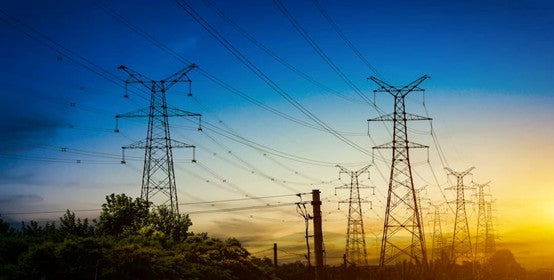
Cherokee Electric Cooperative: Bill Pay, Outage Map, and Customer Service Guide
Cherokee Electric Coop is a local electric cooperative that provides reliable energy services to its members. This article provides important information about this cooperative, such as how to pay your...

Central Florida Electric Cooperative: Pay Bill | Outage Map | Customer Service | Phone Number
This article will discuss the services offered by Central Florida Electric Cooperative and provide customers with important information about how to pay their bills, check outages maps, get customer service,...

BVU Authority: Pay Bill | Check Outage Map | Customer Service | Phone Number
This article is all about providing readers with vital information about Bvu Authority, one of the leading utilities providers in the United States. We will cover topics such as how...