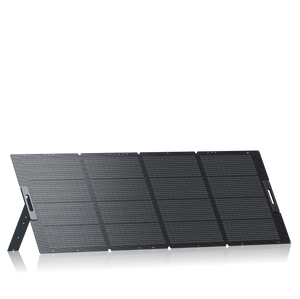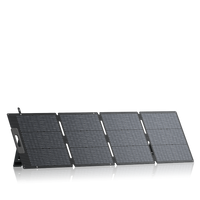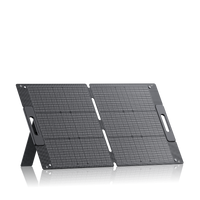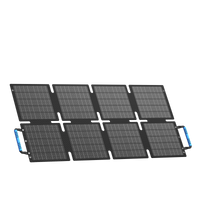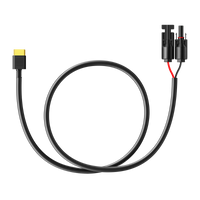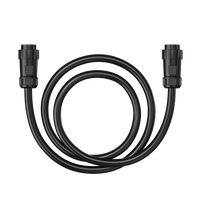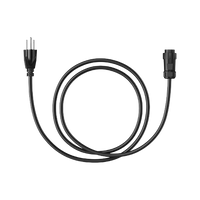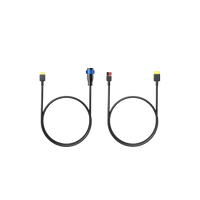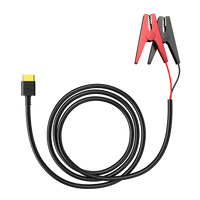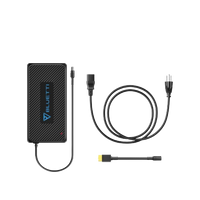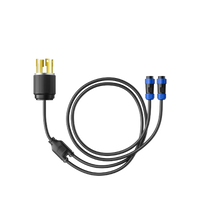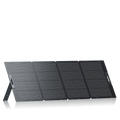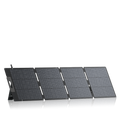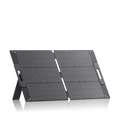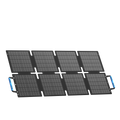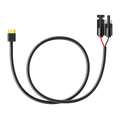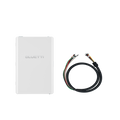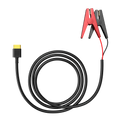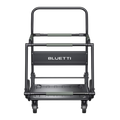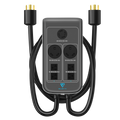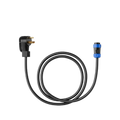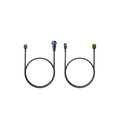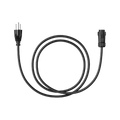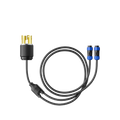Your cart is empty
Shop our productsBeats headphones are favored by tech-savvy music lovers and busy commuters who want seamless sound all day. Portable, stylish, and powerful, Beats headphones are ideal companions for travelers and adventurers. They are also considered a lifestyle accessory.
Like any battery-powered device, Beats headphones won't function without a charge. You get ready to go to the office or school, and at the last moment, you find out that the headphones are dead — irritating, right?
And yes, charging correctly is essential. If you use the wrong charger or a cheap cable, the battery can be damaged. This means that your Beats headphones will have a shorter life, or their performance will suffer.
Beats users need charging and battery care tips to ensure their devices last longer. In this guide, we will explain step by step how to charge your Beats headphones safely and correctly. We will also tell you which charger to use, how long to charge, and what to do if you face charging problems.
If you pay a little attention and follow these tips, your headphones' battery will stay strong, and your headphones will work great for a longer time.
Identify Your Beats Model and Charging Port
To learn how to charge Beats headphones, first, you need to know which Beats model you have. Each model has a different charging port, and each model may have a different charger.

Beats Studio Pro and Solo Pro:
These are larger headphones that fit over the head. There is a small oval-shaped USB-C port. If you have an older model, it may have a micro-USB port, which is slightly rectangular.
Powerbeats and Powerbeats Pro:
These are smaller earbuds that fit in the ear. Each charging mechanism is slightly different. While Powerbeats charge using a Lightning cable (the iPhone charger), Powerbeats Pro has a small charging case with a Lightning cable.
How do you identify your port?
Look carefully at the charging point of your headphones, check the box or bill, or refer to the manual. If you do not have them, you may also search online with the model number.
Improper cable or charge typically damages the port. Imagine trying to force a micro-USB into USB-C — the delicate pins inside could break. Therefore, it is very important to identify the right charger and port.
Use Only Certified Chargers and cables
Often people think, “Oh, any charger will do.” But do not use a cheap charger with Beats headphones.
Why?
An official or certified charger gives safe power to the battery. Neither too much nor too little.
A fake or low-quality charger can cause the battery to heat up or charge slowly.
The right charger lasts longer and does not break down quickly.
What is the best practice?

Always use the official Beats charger. If you have lost it, get a certified spare from a trusted store like Apple.
It is best to charge from a wall socket, as charging from USB ports or laptops can be slow.
When charging from a power bank or computer, make sure that the output is at least 5V/2A.
How to take care of the cable?
-
Do not wrap the cable tightly; roll it neatly.
-
Keep it away from heat and water.
When the work is finished, put the cable away carefully so that it does not get damaged.
By using the right charger and cable, you can extend the life of your headphones considerably.
How Long Should You Charge?
You may wonder how long Beats take to charge. Well, it differs depending on the model.
Beats Solo Pro or Studio takes about 1.5 to 2 hours, and the Powerbeats Pro case needs about 90 minutes for a full charge, which charges the earbuds when put inside.
Fast Fuel feature: Most Beats models support the Fast Fuel feature, offering 1.5 hours of playback with just a 10-minute charge. Check your model for compatibility. Super helpful when you need to leave in a hurry.
How do you understand charging signals?
-
Red light = charging is in progress.
-
Green or white light = Fully charged.
Is it always safe to charge overnight?
Occasionally, it is okay, but if you do it repeatedly, the battery's health can gradually deteriorate.
Best practice: Unplug the headphones after fully charging them. This keeps the battery balanced and works well for many years.
How Do You Charge While Travelling or Outdoors?
When you are at home, charging is not a concern, but managing the battery of headphones while travelling or outdoors can be a bit tricky. In such a situation, it is very important to have smart solutions ready, like BLUETTI Power Stations.
Portable Power Banks:
These are lightweight devices that you can easily carry in your bag, pocket, or purse. Charge the power bank fully before leaving home so that you can comfortably charge your Beats headphones or phone on the road or in flight.
Pro tip: Get a power bank with at least 10,000mAh capacity — this will allow you to charge multiple times without having to charge the power bank itself.
Portable Power Stations:
If you’re going camping, trekking, or on long road trips, you need a great solution. Portable power stations like the AC70 or AC180 have become quite popular. They’re a little heavy but can charge multiple gadgets at once, be it headphones, a camera, or a laptop.

Unlike small power banks that are limited in output, these stations feature multiple output ports, including USB-A, USB-C, and AC outlets, enabling you to charge multiple devices simultaneously, even high-demand ones.
Models like the AC180 also feature an AC outlet, allowing you to charge your Beats headphones by plugging them directly into the device.
For example, the BLUETTI AC70 features a 768Wh capacity and delivers up to 1,000W of continuous power, which is more than enough to charge your Beats headphones multiple times, along with your phone and camera.
The AC180 takes it a step further with 1,152Wh capacity and a 1,800W AC pure sine wave inverter, giving you the option to plug in even household chargers while off-grid.
This means if your Beats headphones require a wall charger or fast charging, you can easily do that using the AC outlet without voltage concerns.
|
Feature |
BLUETTI AC70 |
BLUETTI AC180 |
|
Battery Capacity |
768Wh |
1,152Wh |
|
Max Output Power |
1,000W (Surge 2,000W) |
1,800W (Surge 2,700W) |
|
USB-C Output |
2 x 100W PD (Perfect for Beats & phones) |
1 x 100W PD (Fast, reliable charging) |
|
Life Cycles |
3000+ |
3500+ |
|
Best Use Case |
Weekend getaways, short trips |
Long road trips, off-grid adventures |
|
Solar Charging |
Yes |
Yes |
|
Beats Charging Cycles |
Up to 200+ full charges (est.) |
300+ full charges (est.) |
Travel Charging Tips:
-
Always carry the original charging cable for your headphones — charging with third-party cables can be slow or unsafe.
-
Check the output rating of your power bank or station. Beats headphones usually require 5V/2A.
For emergencies, you can also consider a mini solar charger, which refills the battery by drawing power from sunlight. This will eliminate the tension of running out of battery outdoors and uninterrupted music listening.
Common Charging Problems and Their Solution
Sometimes you think that your headphones are damaged because they are not charging, but often the problem is simple, which you can solve at home.
-
Clean the port: Dirt and debris get stuck in the charging port, blocking the connection. Clean the port gently using a soft brush or air blower. Be careful not to use any pointed object; otherwise, the port can get damaged.
-
Check the cable and charger: Many times, the problem is not in the headphones but in the charger or cable. Try a new charger. If the new charger works, replace the old accessories.
-
Overheating Issues: If you have been using headphones continuously and they have become hot, give them some rest. Let them cool down first, then charge. When overheating occurs, the charging circuit automatically gets blocked.
-
Update Software: Check Beats or Apple's official app — Sometimes, charging or battery issues occur due to software bugs. Try installing the latest update; maybe the issue will get fixed.
-
If the problem is not solved even after all this, do not panic. Contact Beats customer support or an authorized repair centre. Do not try to self-repair; otherwise, the warranty may be voided.
How Do You Keep Your Battery Healthy?
Maintaining the battery health of headphones is as important as taking care of the battery of a phone or laptop. With a little smart care, you can extend the life of headphones considerably.
Usage Habits:
-
When you are not using headphones, turn them off properly. The battery drains even in idle mode.
-
Always keep the software updated. Updates often have battery optimization features that improve performance.
Environmental Care:
-
Do not leave headphones in extreme temperatures. Keeping it in direct sunlight or a very cold place may damage the battery.
-
Always store headphones in their protective case. This will prevent dust or accidental damage.
Charging Practices:
-
The Fast Fuel feature is tempting, but relying on it repeatedly is not good for battery health. Mostly, a regular full charge is better.
-
Never let the battery drain to zero. Start recharging only when it reaches 20-30%.
All these small things help your headphones last longer, and you do not need to run to the service center repeatedly.
Common Questions Everyone Has
These are common doubts every user has, and if you know the answers to them beforehand, you will be saved from unnecessary tension.
Q1: Can I charge my headphones with my phone charger?
Absolutely! Just make sure that the charger is certified and the output rating is around 5V/2A. Avoid cheap, uncertified chargers, as they can damage the headphones' battery.
Q2: How will I know if the headphones are fully charged?
When the charging light turns white or green, it means the battery is full. During charging, the light usually turns red or orange.
Q3: Can I leave the headphones on charge overnight?
Occasional overnight charging is fine, but don’t make it a habit. This will reduce the battery capacity and functionality later on.
Q4: What should I do if the headphones are not charging at all?
First of all, clean the port, then try another cable or charger and check for software updates. If the problem continues, seek help from Beats support or an authorized service center.
Final Tips You Should Remember
It is in your hands to keep the battery and performance of Beats headphones top-notch. With a little planning and care, you can enjoy them even in the salon.
Use only the official charger and cable. Local or uncertified accessories can slow down the charging speed or damage the battery.
Identify the correct charging port and connector. The charging point of each model is different — applying force in the wrong place can damage the headphones.
Keep portable power solutions ready for travel. Carry a good power bank or portable power station so that there is no stress from charging on the road or in flight.
Follow battery-friendly habits. Do not wait for full discharge; avoid exposing them to extreme heat or cold, and continue to install regular updates.
If a problem arises, don't panic. First, follow the troubleshooting steps, then repair or seek help from the support team.
The more care and attention you pay, the longer and better service your Beats headphones will provide. Uninterrupted enjoyment of music, calls, and movies begins with reliable device care.
Shop products from this article
You May Also Like

How To Recharge a Car Battery: A Simple Yet Extensive Guide