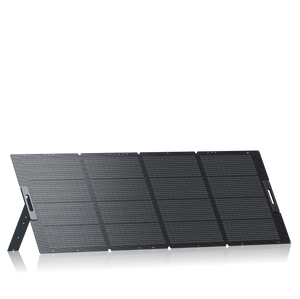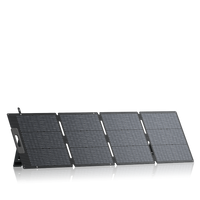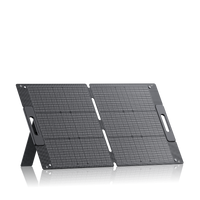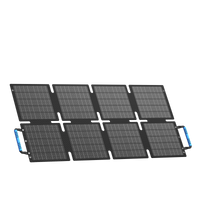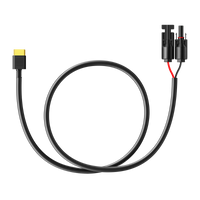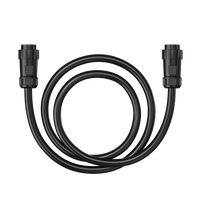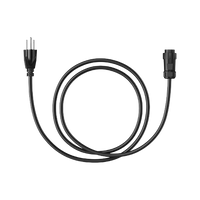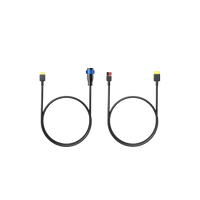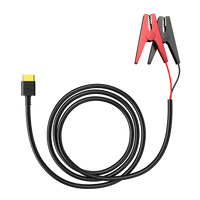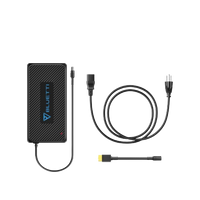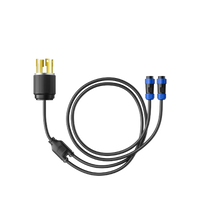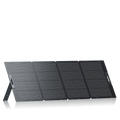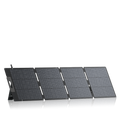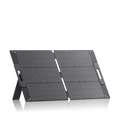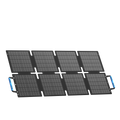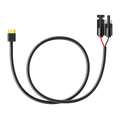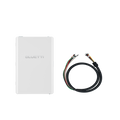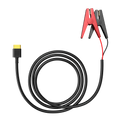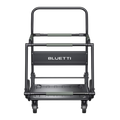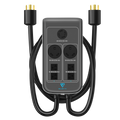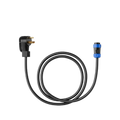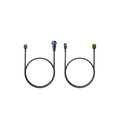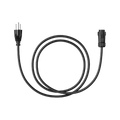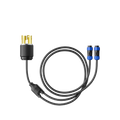Your cart is empty
Shop our productsSo, your laptop charger died again. Or your TV's power brick started making that weird buzzing sound. Maybe your router just gave up mid-Zoom call (classic). Either way, you're now in that dreaded spot: trying to figure out what kind of AC adapter you actually need.
Know that these little black boxes aren't one-size-fits-all. An AC adapter's job, in simple words, is to quietly convert wall electricity into the safe, device-friendly current that your gadgets crave. Get it wrong, and you could fry your gear or at least spend your weekend wondering why your new adapter smells faintly of burnt toast.
Don't worry, though. By the end of this guide, you'll know exactly what to look for, how to match specs like a pro, and which power solutions can save you from ever needing another replacement. Let's get started.
What Is an AC Adapter?
You know that bulky box in the middle of your laptop charger cable? Yep, that's the AC adapter, also called a power brick or charger. It's basically a translator between your wall's AC power (alternating current) and your device's DC power (direct current).
How It Works
In the U.S., your wall socket provides about 120 volts of AC (alternating current) power, while in many other countries it's around 230 volts. This amount of power is too strong for most electronics, like laptops, phones, or TVs. That's where the AC adapter comes in. It lowers the voltage to a safer level that your device can handle—like 19 volts for a laptop or 12 volts for a router—and converts the current from AC (which flows back and forth) to DC (direct current), which flows in a single direction.
Most modern AC adapters use switch-mode power supplies (SMPS), which are efficient and compact. They convert power using high-frequency switching rather than a bulky traditional transformer, making them lighter and more energy-efficient. However, some older or basic adapters rely on a linear design with these key components:
- Transformer: Lowers the voltage from your wall.
- Rectifier: Turns AC into DC.
- Regulator: Keeps the output steady so your gadgets don't get a power rollercoaster ride.
In short, the AC adapter is your device's life support. Without it, your gear's just a fancy paperweight.
Key Factors Before Buying

If you're replacing a lost or broken adapter, resist the urge to grab the first cheap one that "looks right." The numbers matter - big time. Here's what you must get right.
Voltage
This is non-negotiable. The voltage on your new AC adapter must exactly match what your device needs. If your laptop says "19V," get 19V - not 18V, not 20V. A mismatch can damage internal circuits or simply fail to power up.
Current (Amperage)
This one's a bit more flexible. You can go higher, but never lower. If your old adapter says "3A," it's perfectly fine to use one that supplies 4A or 5A - your device will only draw what it needs. But if you go lower, say 2A, your AC adapter will overheat trying to keep up. That's a short trip to "oops, it smells like burning plastic."
Wattage
Watts = Volts × Amps.
It's your total power capacity. Go equal or higher - that's fine. A 65W adapter can replace a 45W one, but not the other way around.
Polarity
Ever noticed that tiny circle-within-a-circle symbol on your adapter? That's polarity, and it tells you which part of the plug is positive or negative. Most are "center positive," but not all. Get this wrong, and your device might get a jolt in the wrong direction (never good).
Connector Type and Size
Not all barrel plugs are the same. Two adapters can look identical but have slightly different tip sizes. Always double-check the inner and outer diameter, or better yet, bring your old adapter when buying in-store.
Different Types of AC Adapters

You'd think all adapters do the same job, but nope - they come in different flavors, each suited for a specific setup.
Wall-Mount (Plug-In)
These plug directly into the wall outlet and are compact; great for routers, LED strips, and small electronics.
Desktop Adapters
These are the ones with a power brick halfway down the cable; common for laptops, monitors, and printers. They handle more power but are bulkier.
Universal Adapters
They are available with variable voltage and different tip sizes. Perfect for travelers or anyone juggling multiple devices; just be careful to set the right voltage manually, or you could send your device into early retirement.
Travel Adapters
These are designed for international use. They don't necessarily convert voltage (unless they specifically say so), but they let you plug into various outlet types around the world. Pair them with a universal AC adapter for total travel freedom.
Compatibility Checklist
Before buying a new AC adapter, take a minute to actually read the fine print on your device's old one (or the label on your gadget). Look for the specs: voltage (V), current (A), polarity, and connector type. Match all of those, and you're golden.
Here's a little cheat sheet for some common gadgets:
- Laptops: Usually 19V, 3A to 4.7A. Don't cheap out - low-quality adapters can overheat or even spark.
- Routers: Usually 9V to 12V. Go with something stable because an inconsistent AC adapter can drop your connection mid-download.
- TVs and monitors: 12V to 19V, often depending on size.
- Car or travel setups: You can use a car power inverter or portable station instead of a traditional AC adapter if you're off-grid or camping.
If you're ever unsure, look up your device model on the manufacturer's website. They'll usually list compatible adapters or even sell verified replacements.
Safety Tips to Know
Safety is important, and well…power and laziness don't mix well.
- Stick with certified adapters. Look for UL, CE, or FCC marks. These mean the AC adapter has passed basic safety standards.
- Don't overload it. If you're daisy-chaining devices with splitters, your adapter might overheat. It's not worth the risk.
- Handle cords carefully. Avoid sharp bends, stepping on the wire, or yanking it out of the wall. A damaged cable can short out or even shock you.
- Mind your voltage when traveling. Many modern AC adapters are rated for 100-240V, which makes them usable worldwide. But always check before plugging in overseas, or you'll end up with a tiny puff of smoke and a sad, silent device.
Buying Guide and Top Picks

Truth be told, you can find a functional AC adapter for $10, and it'll probably work, but just for a while. And there's a big difference between "works" and "works safely and consistently."
Here's my short list of tips before you hit "buy now":
- Go for original or manufacturer-approved replacements if possible. They're engineered for your device's specs.
- If you must buy third-party, stick with reputable brands like Belkin, T-Power, or Pwr+.
- Check customer reviews for signs of heating issues or short lifespan complaints.
- For universal adapters, make sure they include your device's plug tip. Some brands cut corners and skip less common ones.
Expect to pay:
- Around $10–$25 for basic small-device adapters (routers, cameras, LED lights).
- Around $30–$50 for mid-range laptop adapters.
- $50+ for universal or travel adapters with safety protections and multi-voltage support.
Recommended Power Solutions
Now, here's something to seriously consider. What if you didn't need a dozen AC adapters at all? Portable power stations are changing the game for how we charge and power devices, whether at home, on the road, or during blackouts.
BLUETTI Elite 100 V2 Portable Power Station

If you're constantly dealing with dead chargers, the Elite 100 V2 portable power station is a lifesaver. It delivers a massive 2,600W output (with a 5,200W peak), which is enough to run laptops, phones, cameras, and even power-hungry appliances. With nine output ports, you can charge everything at once without juggling adapters.
Its LiFePO₄ battery lasts over 6,000 cycles, and it recharges insanely fast—80% in just one hour thanks to TurboBoost charging. Oh, and it's whisper-quiet (16 dB). Perfect for camping, vanlife, or home backup when your wall power, or your fragile little AC adapter, fails you.
Plus, it has WiFi + Bluetooth app control, a Power Lifting Mode for 3,900W loads (hello, coffee makers), and real-time AI battery monitoring. Basically, it's like having a supercharger that replaces every AC adapter you own.
BLUETTI Apex 300 Home Backup Power Station

If you want something for serious home backup or full-on off-grid living, meet the Apex 300. This beast has a 2,764.8Wh capacity and a 3,840W output, with a ridiculous 7,680W Power Lifting Mode.
It supports dual 120V/240V output, so you can power your AC units, dryers, and stoves; no adapter juggling, no tripping breakers.
It's also modular and expandable up to 58kWh, meaning it grows with your energy needs. You can link it with extra battery packs or solar panels. The 0ms UPS switchover ensures your devices don't even blink during outages, something no regular AC adapter can do.
With smart app control, energy-saving modes, and 17-year battery life, the Apex 300 is overkill in the best possible way. It's basically the future of home power in a box.
When to Replace Your AC Adapter
Sometimes your AC adapter just stops working, and your first instinct is to jiggle the cord or wrap it in duct tape. But here's the truth: once it's acting up, it's safer to replace it.
Here's how to tell when it's time:
- It gets hot enough to fry an egg.
- You hear buzzing or see flickering LED indicators.
- The plug feels loose or wobbly.
- The cable insulation is cracked or frayed.
Don't risk it. A failing AC adapter can damage your device's motherboard or battery. Spend the $20 now and save yourself a $500 replacement later.
Smart Ways to Extend Adapter Life
Since you're investing in a good one, let's make sure it lasts:
- Avoid wrapping the cable too tightly—it strains the internal wires.
- Keep it off the floor, especially carpets (they trap heat).
- Unplug it when not in use to avoid phantom power usage and heat generation.
- Store it properly when traveling; use a small tech pouch or cable organizer.
Little habits make a big difference. Even the best AC adapter won't last forever if it's getting kicked around under your desk daily.
Final Word
Finding the perfect AC adapter isn't rocket science, but it's also not something you want to guess on. Match the voltage, mind the amps, double-check the polarity, and choose the right connector. Stick with quality brands, avoid the sketchy $6 specials, and always prioritize safety certifications.
If you're tired of juggling chargers or replacing adapters every year, it might be time to go bigger; with a portable power station like the BLUETTI Elite 100 V2 for mobile setups or the Apex 300 for whole-home backup.
So next time your device gives you that "low power" warning, you'll know exactly what to do, and which AC adapter (or power solution) to trust.
Shop products from this article
You May Also Like

Home Battery Backup Without Solar: The Practical Guide