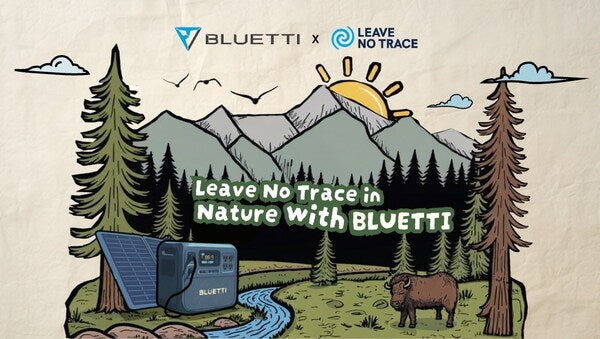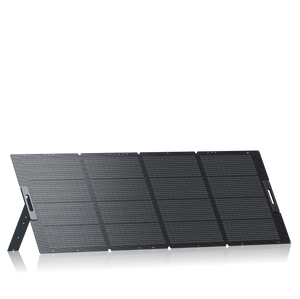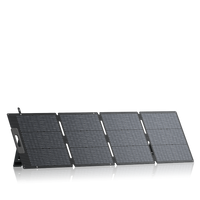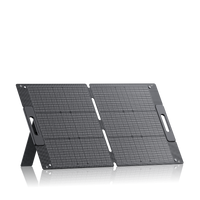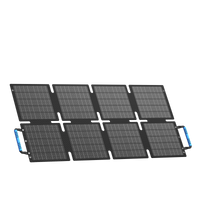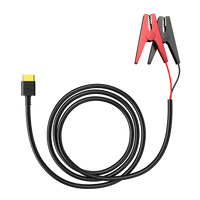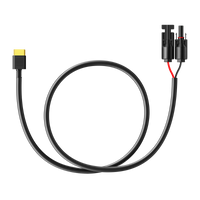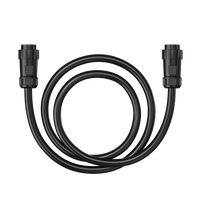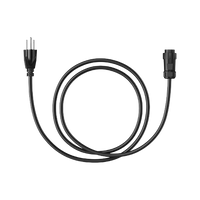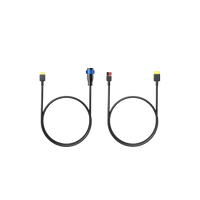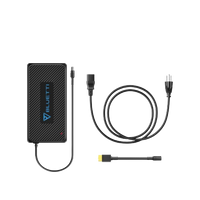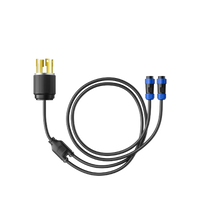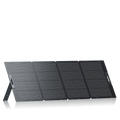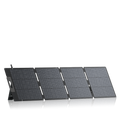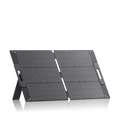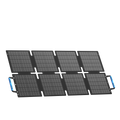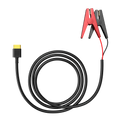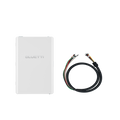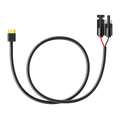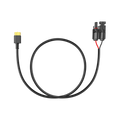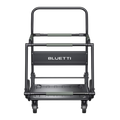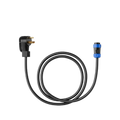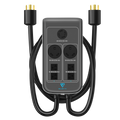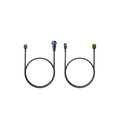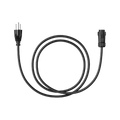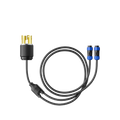Your cart is empty
Shop our productsPlanning to build a new rig and you are concerned about the adequacy of your current power supply for your new hardware parts? We got you because deciding on the right wattage for your specific PC is incredibly important in terms of the functionality of the PC as well as its durability.
The power of a PC depends on whether it has the right power supply, the right wattage for that matter. In this guide, we will explain how to determine your system’s power demands. From the core demand of your CPU to that of your Graphics Card, from the impact of peripheral and many more we are going to discuss it all. You wouldn’t be confused as to the power consumption of your PC. Read on to know more about it!
Understanding PC Power Supply Unit
A Power Supply Unit (PSU) is an essential part of any PC because it takes the AC power from your wall outlet and converts it into the DC power that your computer needs. It makes sure that the proper amount of power is supplied to each component of your system and this keeps it stable and performing. Selecting the right wattage for your PSU is crucial to prevent problems such as system lock-ups, component damage, and wasted energy. An underpowered PSU results in inefficient power supply causing instability while an overpowered PSU although safer in most cases leads to wasted energy consumption and increased costs. Also, PSUs have different efficiency levels, such as 80 Plus Bronze, Silver, Gold, Platinum, and Titanium, which define the PSU’s ability to convert power and may affect your electricity consumption.
Components That Affect PC Power Consumption

CPU
Among all the parts of a computer, the CPU is one of the most energy-intensive. Intel and AMD CPUs have different power consumption, but the high-end models consume more power as compared to the entry-level models. For instance, the Intel Core i9 or AMD Ryzen 9 is capable of consuming power of up to 125 Watts or more while mid-range CPUs such as the Intel Core i5 and AMD Ryzen 5 needs about 65 Watts.
GPU
GPUs have a wide range of power consumption rates. Newer GPUs for entry-level systems may require around 75 watts while mid-range GPUs may require 150-250 watts, while high-end GPUs can draw up to 300 watts and above. It is always important to refer to the manufacturer’s literature to determine the actual power consumption numbers.
Motherboard
Motherboards themselves do not draw much power at all but their power consumption can rise with extra features and components. It is worth stating that the power consumption of a motherboard on average ranges between 30 to 50 watts.
RAM
It is important to note that each stick of RAM typically consumes approximately 3 to 5 watts. Thus, with four sticks of RAM, the power consumption would be approximately 12 to 20 watts.
Storage Devices
SSDs have been found to be more efficient in power consumption than the HDDs. An SSD only consumes power in the range of 2 to 5 watts while an HDD is in the range of 6 to 15 watts.
Cooling Systems
Fans and liquid coolers which are common methods of cooling also consume power. A conventional fan can take up to between 2-5 watts while a liquid cooling system can take up to between 10-20 watts depending on the design.
Peripheral Devices
As mentioned with USB peripherals, external hard drives, and RGB lighting, the power consumption could be higher. These devices may use up to 10 to 50 watts collectively depending on the number of devices and the type of device.
Overclocking
Overclocking of CPU or GPU leads to high power consumption as compared to normal operation of the respective component. An overclocked component pulls an extra load of 50 to 100 watts more than its rated power, and this means that the PSU must be stronger.
|
Component |
Power Consumption (Watts) |
|
CPU |
65 - 125+ (varies by model and brand) |
|
GPU |
75 (entry-level), 150-250 (mid-range), 300+ (high-end) |
|
Motherboard |
30 - 50 |
|
RAM |
3 - 5 per stick |
|
Storage Devices |
2 - 5 (SSD), 6 - 15 (HDD) |
|
Cooling Systems |
2 - 5 per fan, 10 - 20 for liquid coolers |
|
Peripheral Devices |
10 - 50 (depending on the number and type) |
|
Overclocking |
+50 - 100 (additional power required) |
How Many Watts Do I Need for My PC?
Figuring out the total power consumption of a PC is crucial in the selection of a PSU to avoid instability and other related issues in the system. Here’s a step-by-step guide to help you calculate the necessary wattage:Here’s a step-by-step guide to help you calculate the necessary wattage:
Add Up the Wattage
Add up the power rating of each device to determine the total wattage. For example:
CPU: 95 watts
GPU: 200 watts
Motherboard: 40 watts
RAM: 4 sticks x 4 watts = 16 watts
Storage Devices: One SSD consumes 3 watts of power and one HDD consumes 10 watts of power, therefore a combination of the two incurs 13 watts of power consumption.
Cooling Systems: Three fans would consume 12 watts of power if each of the fans used four watts of power.
Peripheral Devices: 20 watts
Total Power Requirement = 95 + 200 + 40 + 16 + 13 + 12 + 20 = 396 watts
Peak vs. Average Power Usage
Components do not always operate at their optimum level. The average power consumption is usually less than the peak power consumption. However, your PSU should be able to manage the higher power demand at some other time to avoid instability. You should add a margin of 20-30% to your total, as this will allow for usage during the peak time. In this example:
Buffer = 396 watts x 0. 30 = 119 watts
Total with Buffer = 396W + 119W = 515W
Consider potential future upgrades
When deciding to install more RAM, additional storage or a better GPU, factor in the extra power needs of these parts. It is advisable to select a PSU with a higher wattage than the current requirement to ensure that it is capable of handling the expansion of the system in the future.
Final Calculation
Current Total with Buffer: 515 watts
Future Upgrade Estimate: 100 watts (additional)
Total Power Requirement: The numbers 515 + 100 = 615 watts.
Recommendations for Different Builds
When building a PC, it is very important to select an appropriate wattage for your power supply unit (PSU) according to the type of system you are going to assemble. Here are recommendations for different builds:
Basic Office PC
Typical Wattage Range: The wattage range is between 200-350 watts.
CPU: Intel Core i3 or AMD Ryzen 3 (around 65 watts)
GPU: This can be considered as an integrated graphics or a low-end dedicated video card like the NVIDIA GT 1030 which consumes approximately 30 watts.
Motherboard: ATX or micro-ATX (30 watts) basic
RAM: RAM: 2 x 4GB DDR4 (8 watts)
Storage Devices: One SSD used 3 watts of power.
Cooling Systems: Standard CPU cooler and 1 case fan (6 Watts)
Peripheral Devices: The basic peripherals, which are the least power hungry, consume up to 10 watts.
Total Power Estimate: Approximately 152 watts (with a buffer, approximately 200 watts).
The components of a basic office PC would need a 200 watt PSU as a minimum to provide adequate power for the system and for functionality.
Gaming PC
Typical Wattage Range: The wattage range of power is between 450 and 650 watts.
CPU: The minimum processor should be Intel Core i5 or AMD Ryzen 5 (TDP 95 watts).
GPU: NVIDIA GTX 1660 Super or AMD RX 5600 XT (150 watts)
Motherboard: Average ATX (40 watts)
RAM: 16GB (2 x 8GB) DDR4, 10 watts
Storage Devices: 1 SSD and 1 HDD are used in the computer and their power consumption is 15 watts.
Cooling Systems: Stock heatsink & fan for the CPU and 2 case fans (10 watts)
Peripheral Devices: Gaming peripherals (20 watts)
Total Power Estimate: 340 watts (with buffer: up to 450 watts)
A gaming PC with such components would have a 450-watt to 650-watt PSU to cater for maximum load and future expansion.
Workstation PC
Typical Wattage Range: The wattage range is between 650 and 850 watts.
CPU: Intel Core i7 or AMD Ryzen 7 (125 watts).
GPU: NVIDIA RTX 3070 or AMD RX 6800 (220 watts)
Motherboard: This one is one of the high end ATX compliant power supplies with a rating of 50 watts.
RAM: 4 x 8GB DDR4 at 20 watts (32GB total).
Storage Devices: 1 NVMe SSD and 2 HDDs (25 watts)
Cooling Systems: The other components are an aftermarket CPU cooler and three case fans that consume up to 20 watts.
Peripheral Devices: Networking and communication peripherals and accessories (30 watts)
Total Power Estimate: 490 watts (with buffer, approximately 650 watts)
For the workstation PC, a 650W to 850W PSU is ideal because of the high-performance jobs and extra hardware.
High-Performance PC
Typical Wattage Range: The wattage range is between 850 – 1000 watts
CPU: The high-end processor is Intel Core i9 or AMD Ryzen 9 that has TDP of 125 watts.
GPU: Nvidia RTX 4090 or AMD Radeon RX 7900 XT (350W)
Motherboard: For a high-end ATX with a watts rating of 50, the necessary components include:
RAM: 64 GB (4 x 16 GB) DDR4 (20 W)
Storage Devices: 2 NVMe SSDs and 2 HDDs 30 watts
Cooling Systems: Liquid cooling for CPU and multiple case fans: This is probably the most efficient cooling solution for a CPU and multiple case fans that consume up to 30 watts.
Peripheral Devices: Graphic cards, speakers, microphones, more than two monitors (40 watts)
Off-grid Power To Meet Wattage Needs of Your PC
Meeting the power demands of your PC off-grid has never been more efficient. Ensure seamless performance and reliability with advanced off-grid power solutions offered by BLUETTI.
BLUETTI AC180 Portable Power Station

The AC180 power station is a highly portable and powerful power station with strong capacity and sustained power output. The AC180 provides up to a constant power of 1,800W, making it sufficient to power most appliances. Its Power Lifting Mode* increases the output to 2700W, making it possible for the device to power hefty appliances without straining. It comes with AC outlets, USB-A, USB-C, 12V DC outlet, and even a wireless charging pad for the convenience of off-grid power, van life, or camping.
If you are worried about the power capacity while on the move, you can charge the AC180 with the expansion batteries such as B80 (806Wh), B230 (2048Wh), and B300 (3072Wh).
In general, the AC180 is more than sufficient to power a PC. It has a constant power of 1800W, and with a number of ports, it can adequately supply power to a desktop computer, including the monitor and other devices.
BLUETTI AC200P Portable Power Station

The BLUETTI AC200P Power Station is a portable power solution with 2000W capacity for off-grid use. It has four charging ports, namely AC outlets, USB-A, USB-C, cigarette lighter port, and a 12V/3A DC port. Moreover, it has the 12V/25A RV port and the wireless chargers of 15W wireless.
The AC200P utilizes a Lithium Iron Phosphate (LiFePO4) battery pack that has a lifespan of more than 3,500 cycles and would last close to 10 years if used one cycle daily. The device is also safeguarded from some risks while in use through its Battery Management System (BMS).
Some of the items that the AC200P can power include blenders, ice coolers, radios, and projectors. It is also very useful as a home backup power supply during power outages especially in areas with fluctuating voltage.
BLUETTI AC200L Portable Power Station

The BLUETTI AC200L has been upgraded in terms of charging speed, output power, noise level, and energy consumption. It is a one-stop-shop for all your electrical needs that you would require for use on a daily basis.
In this case, the AC200L keeps your household appliances up and running during blackouts due to its 20ms UPS technology. It also comes with an assurance of extended usage, especially when an expansion battery is available to keep it running in case of power failure.
The AC200L can be paired with B210, B230, and B300 expansion batteries, which means that the total capacity of the system can reach a very high 8,192Wh, which makes high-capacity power readily available.
The AC200L can charge from a maximum of 1,200W solar input which makes it have a better solar charging capability than the previous models.
Final Words
Knowledge of the wattage of the PC is the first step towards selection of the correct power supply and improving your computer’s performance at a cheap rate. No longer will power requirements restrain you – find out your needs for today and join the exciting future full of powerful technologies.
Shop products from this article
Be the First to Know
You May Also Like
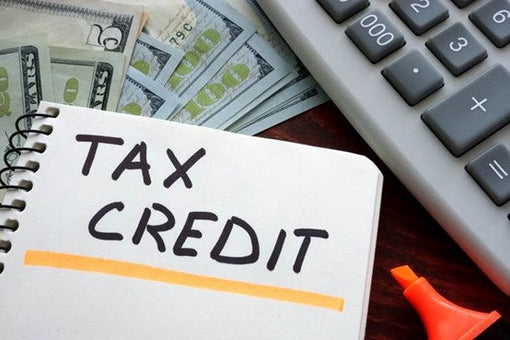
What Does a 30% Federal Solar Tax Credit Mean and How to Apply?
Governments around the world are offering programs that encourage homeowners to switch to solar energy. Among the most notable programs is the 30% Federal Solar Tax Credit. It reduces your...

Deadly Flooding Devastates U.S. South and Midwest — What You Need to Know